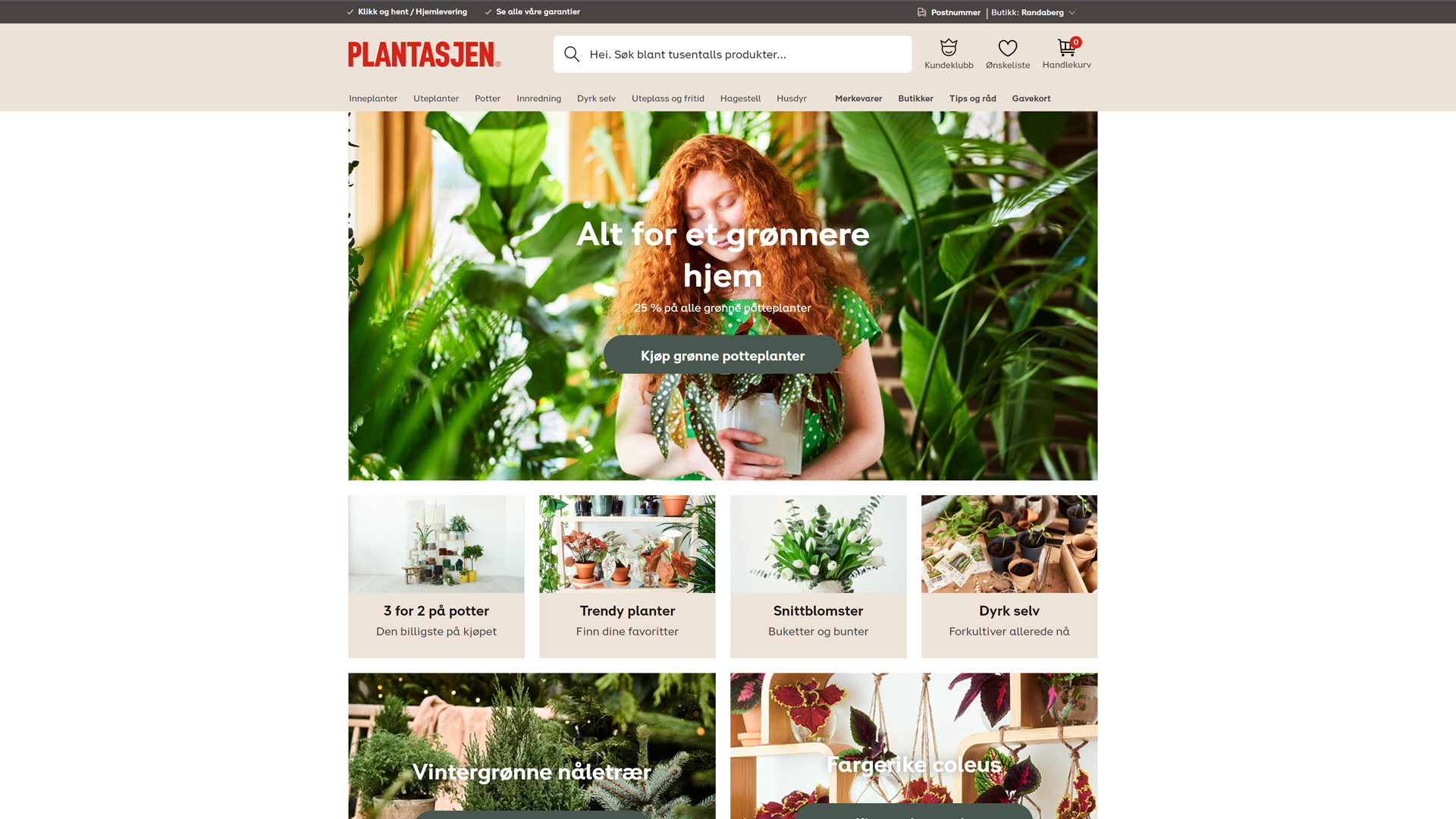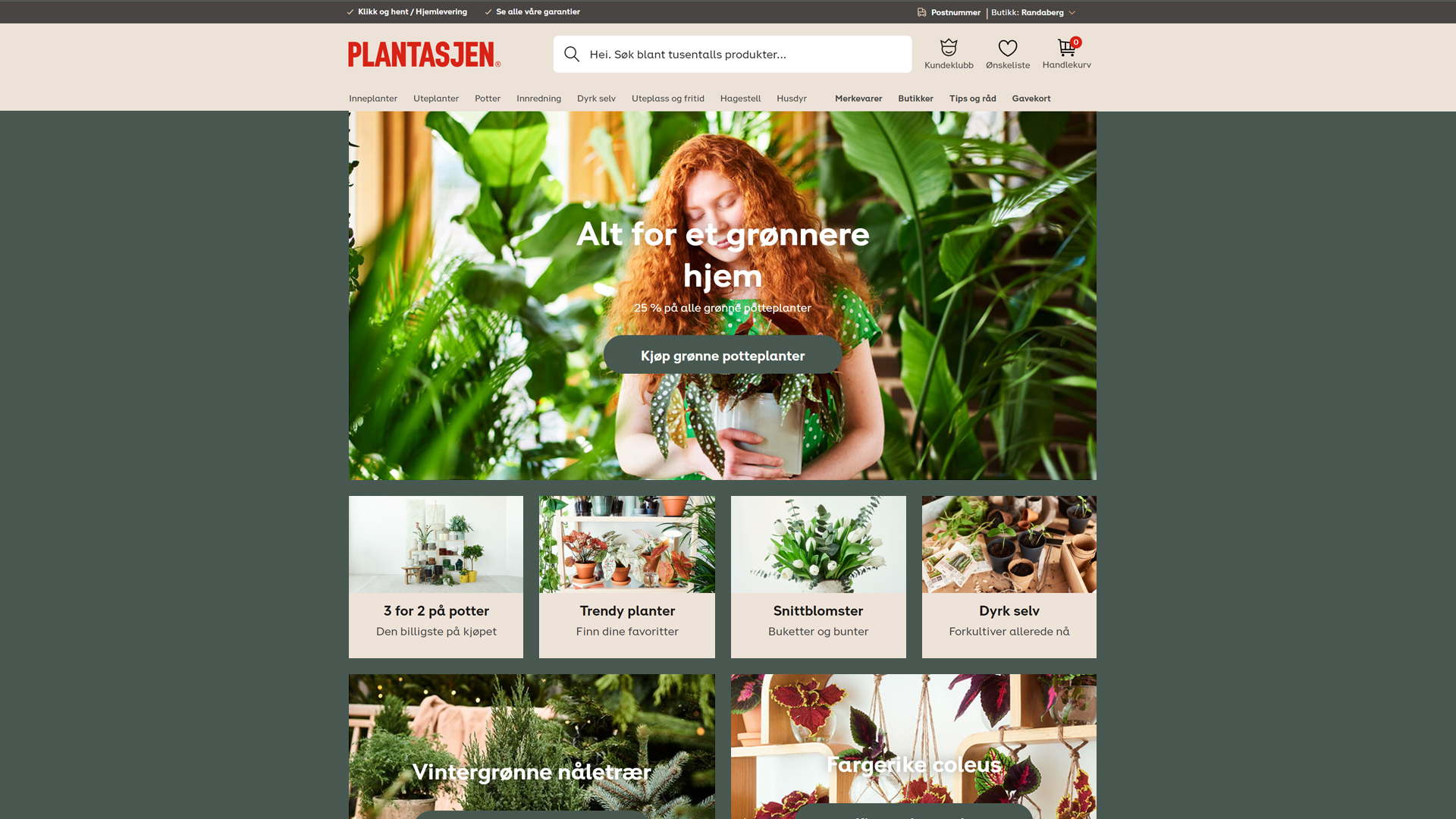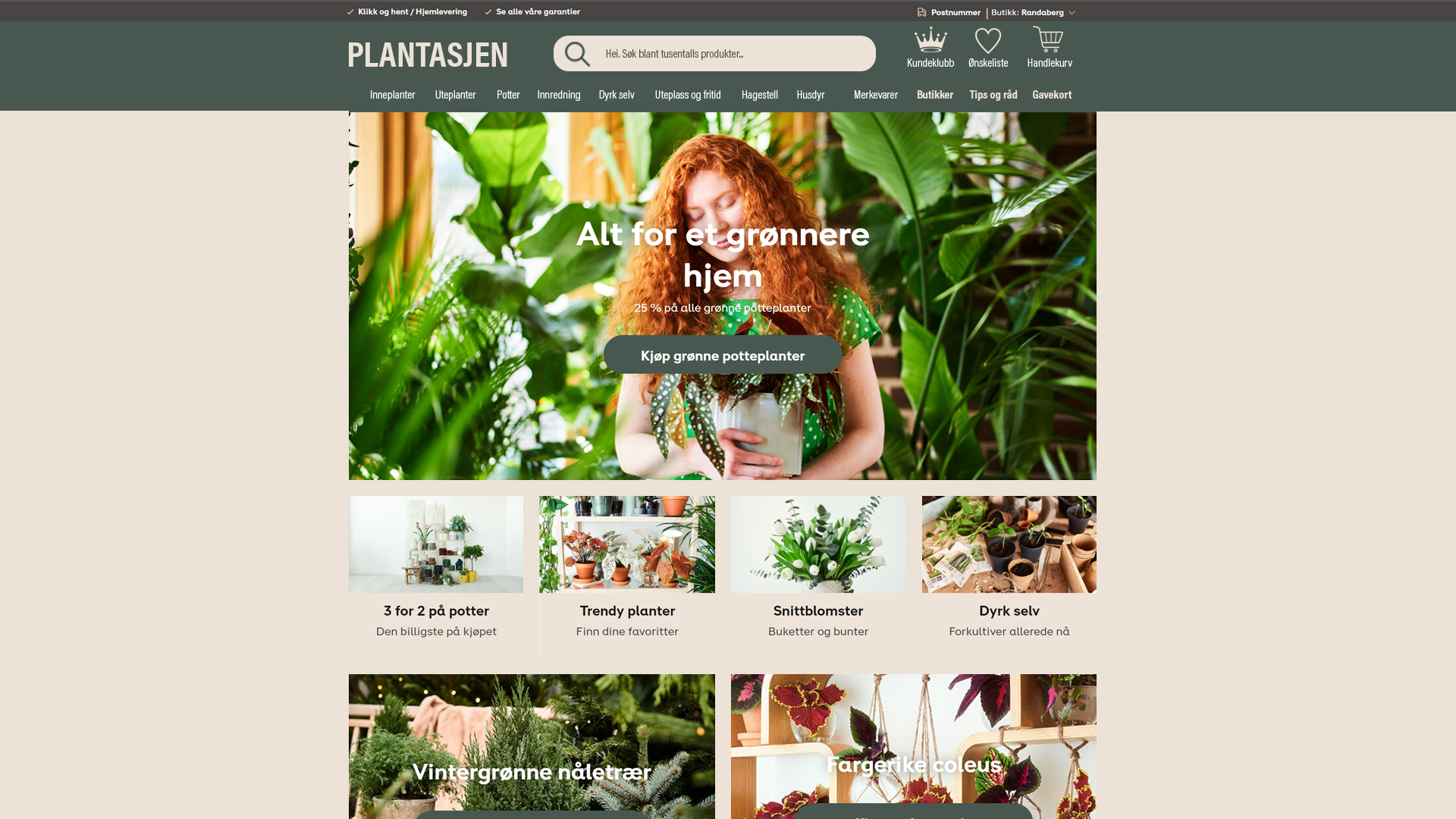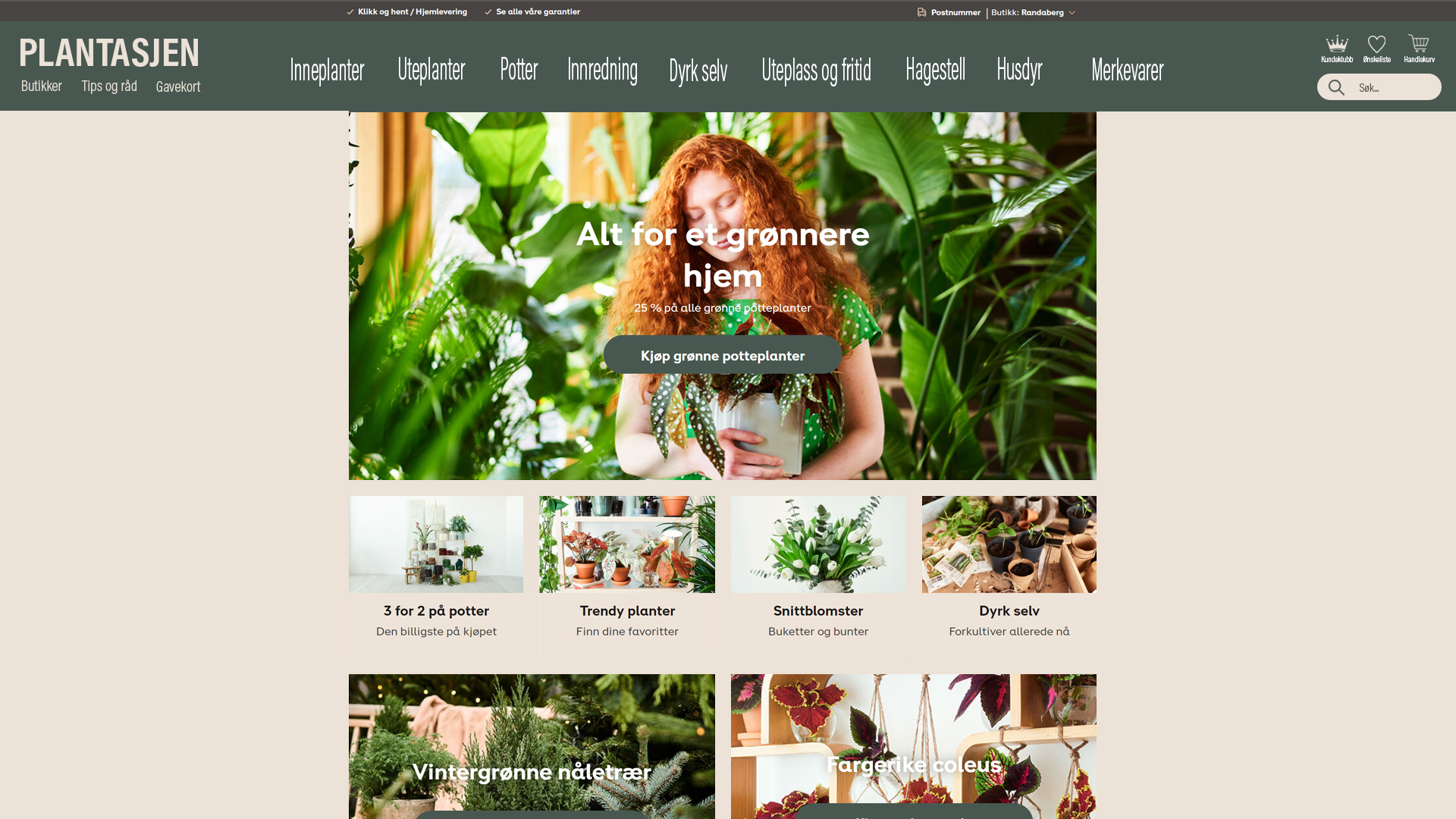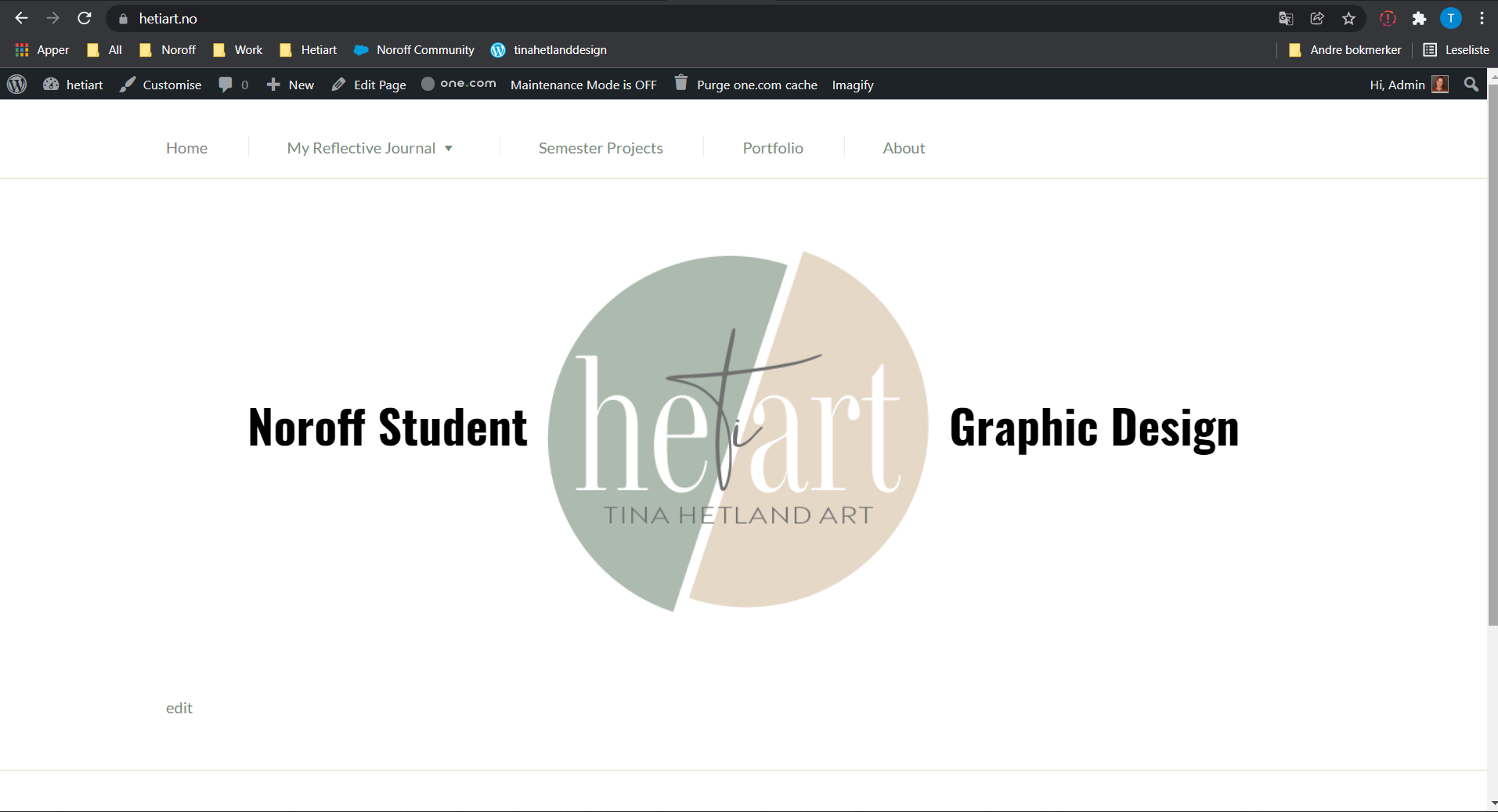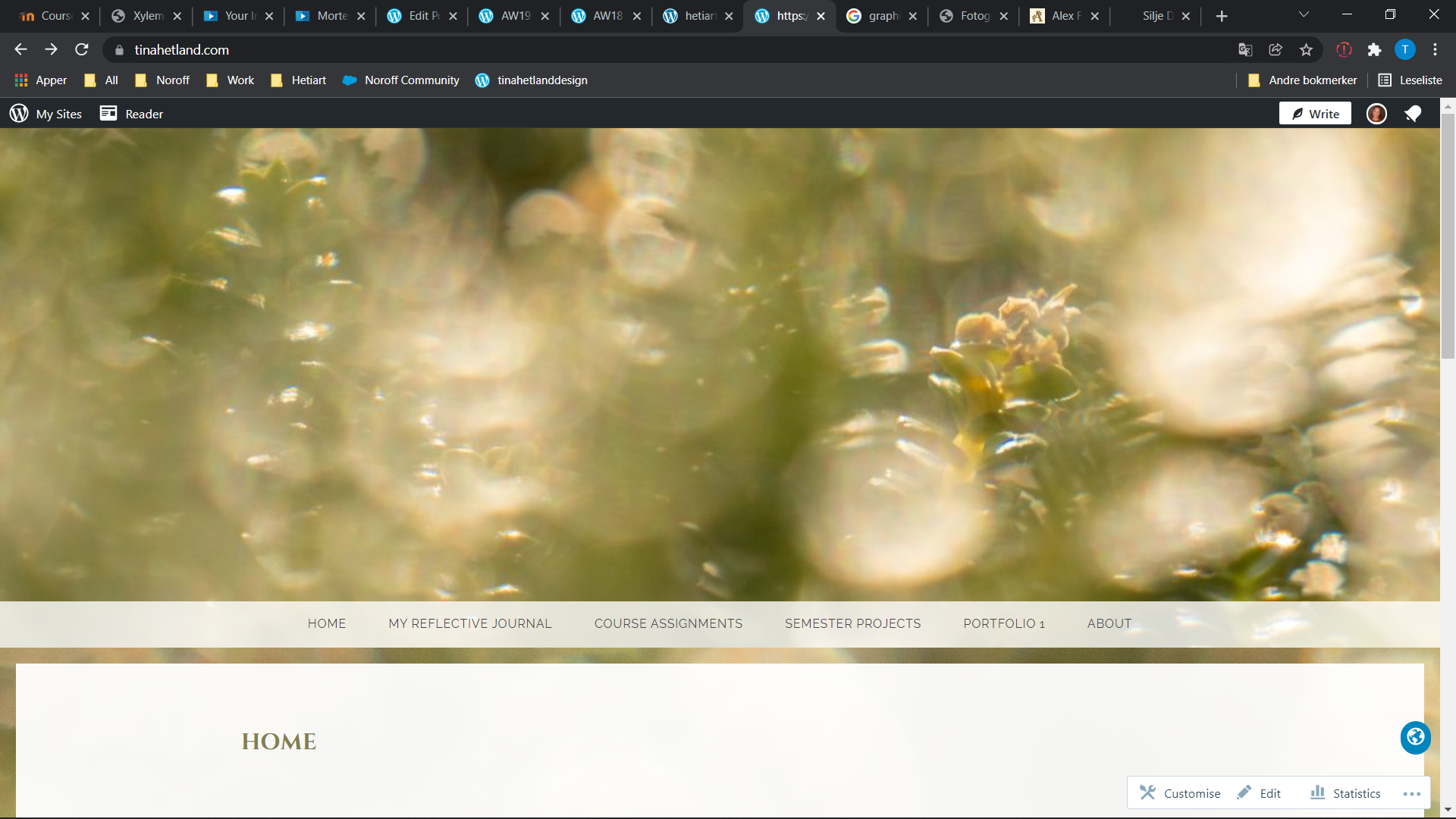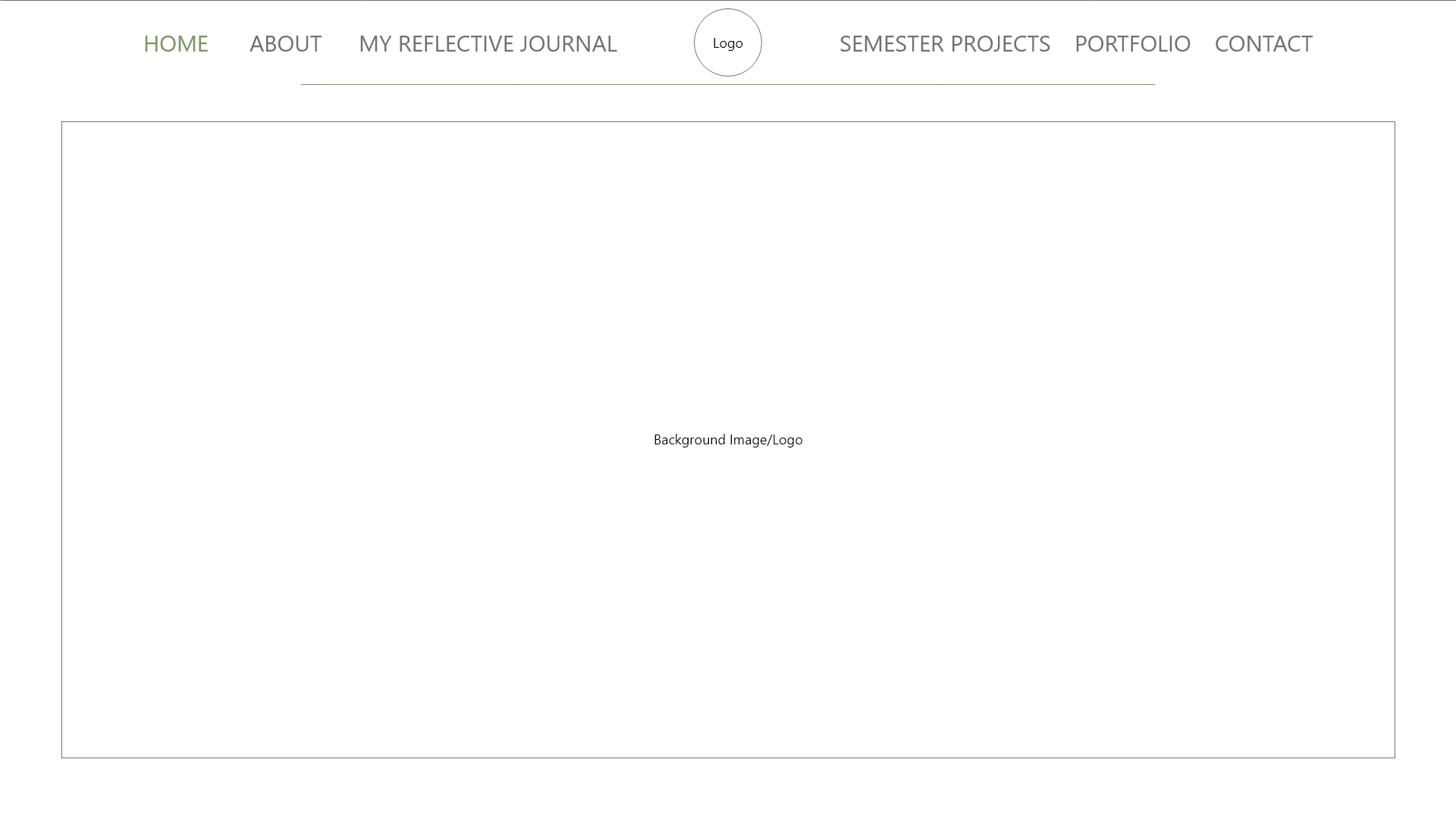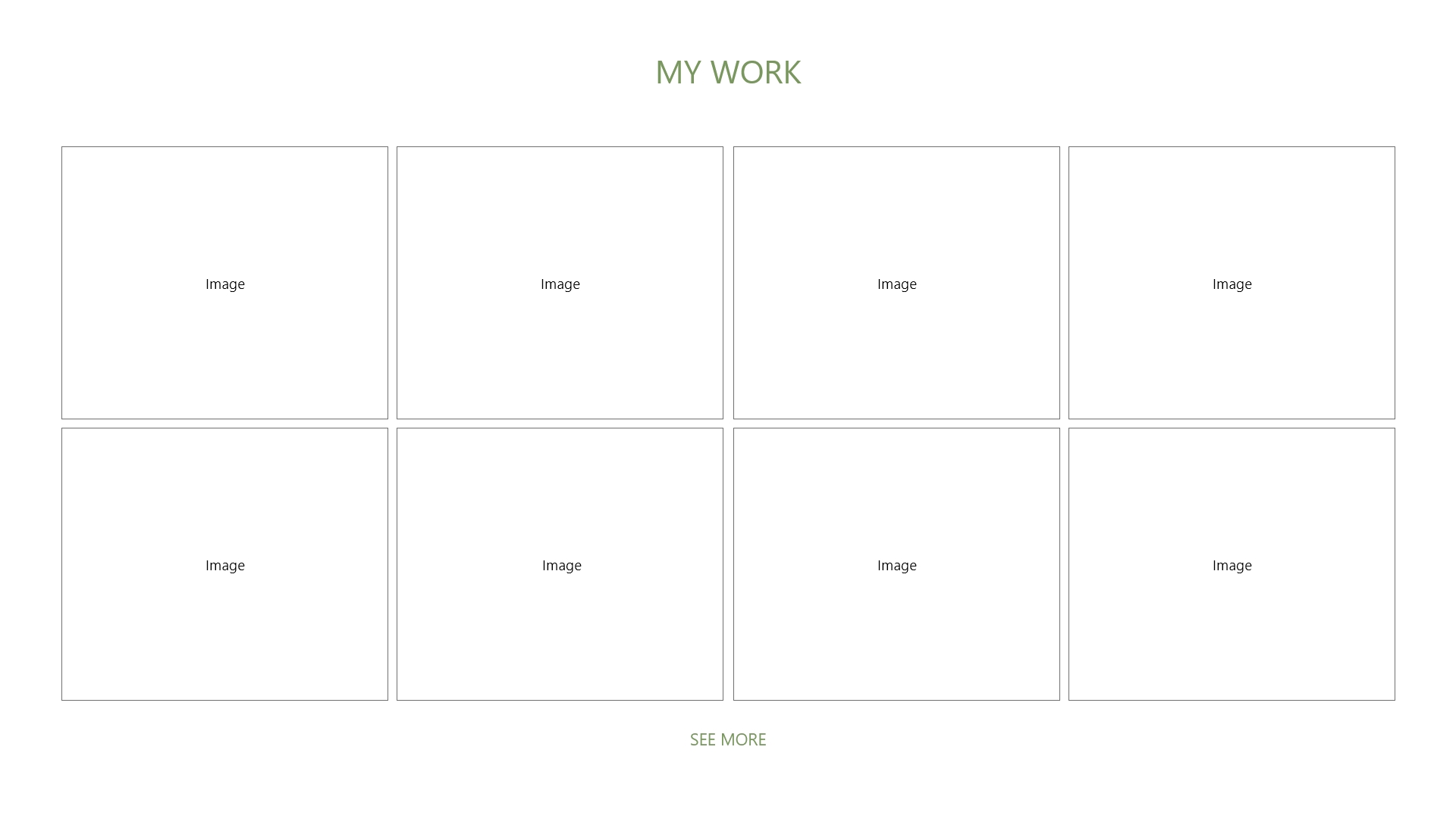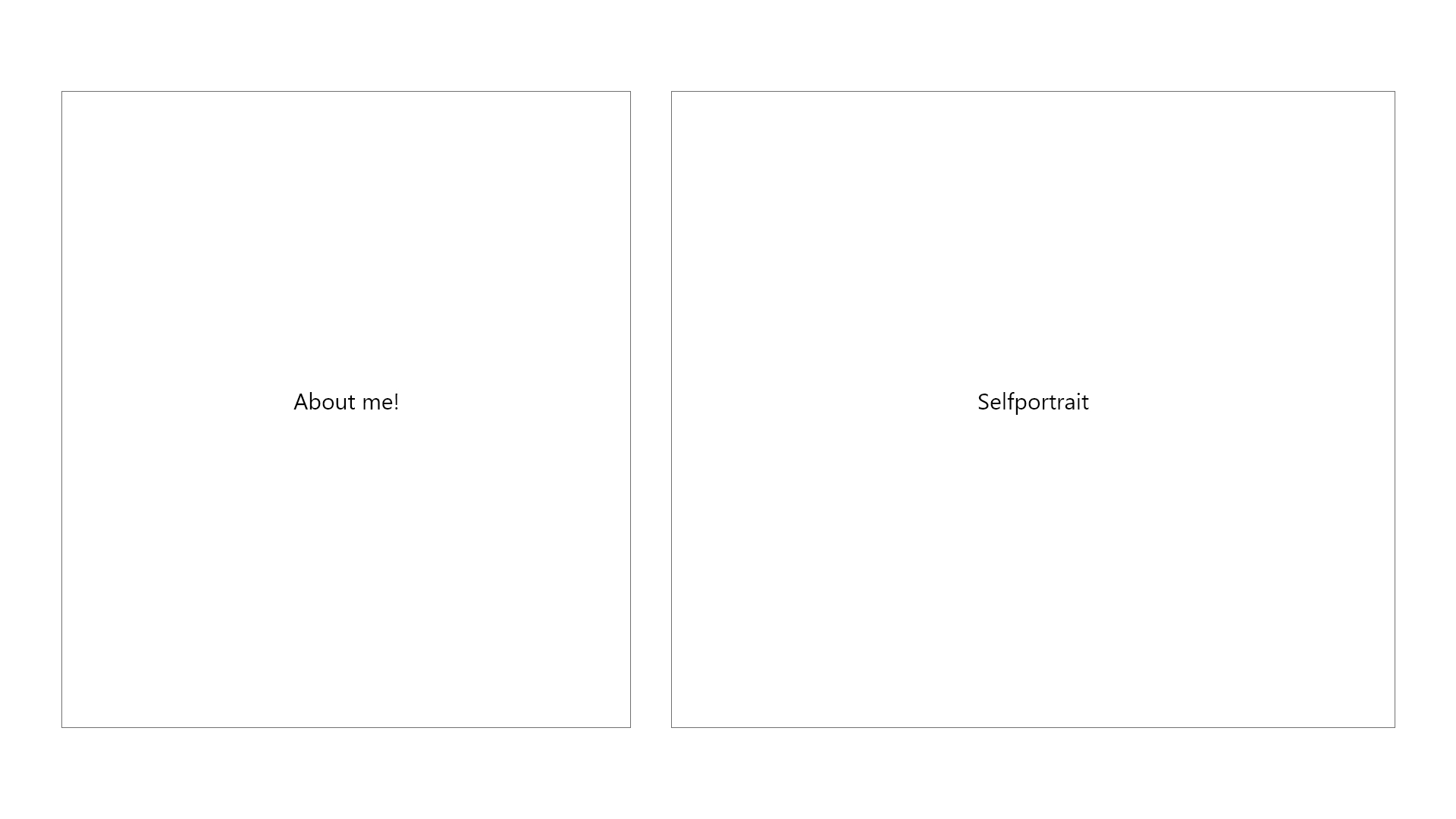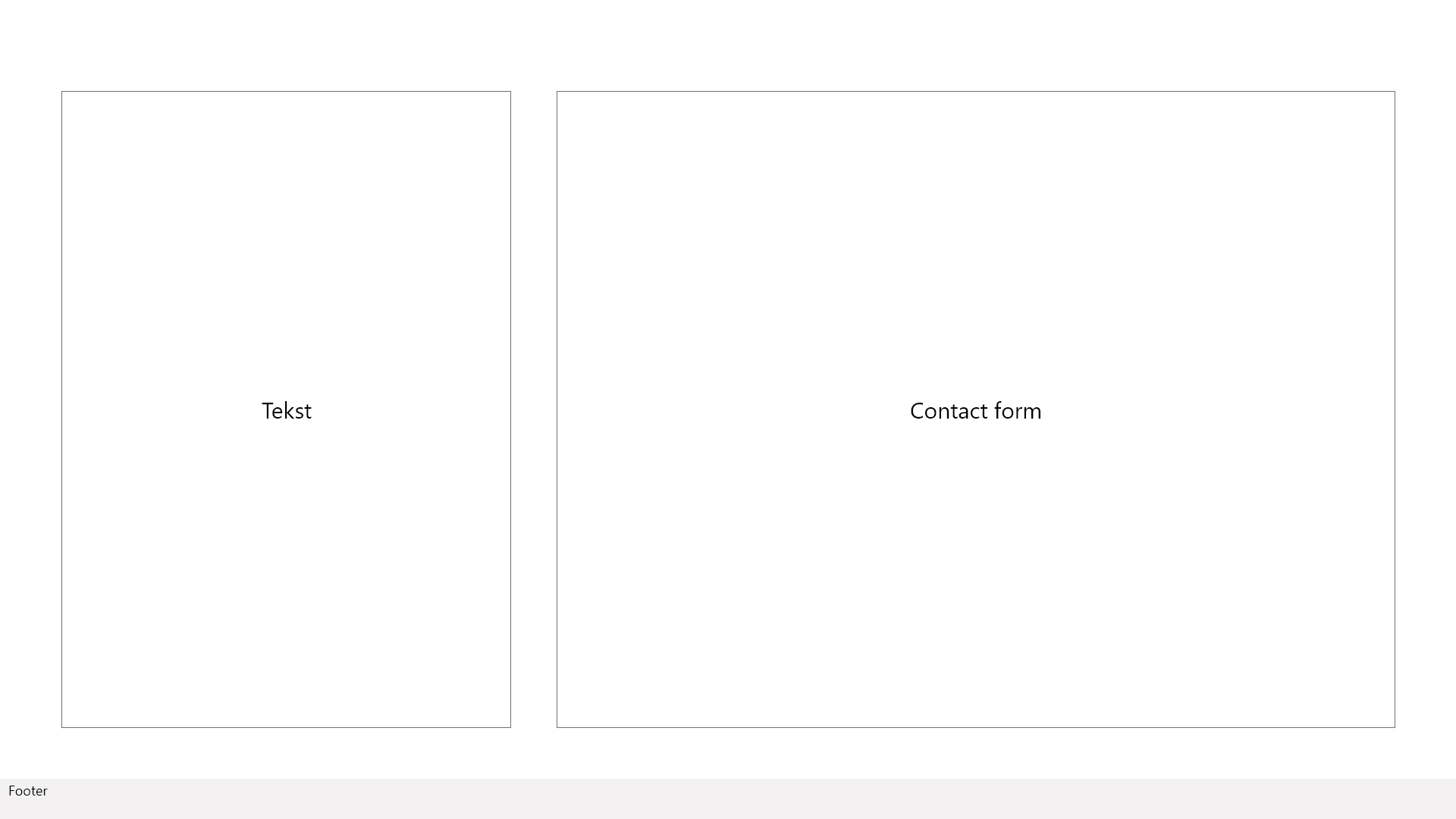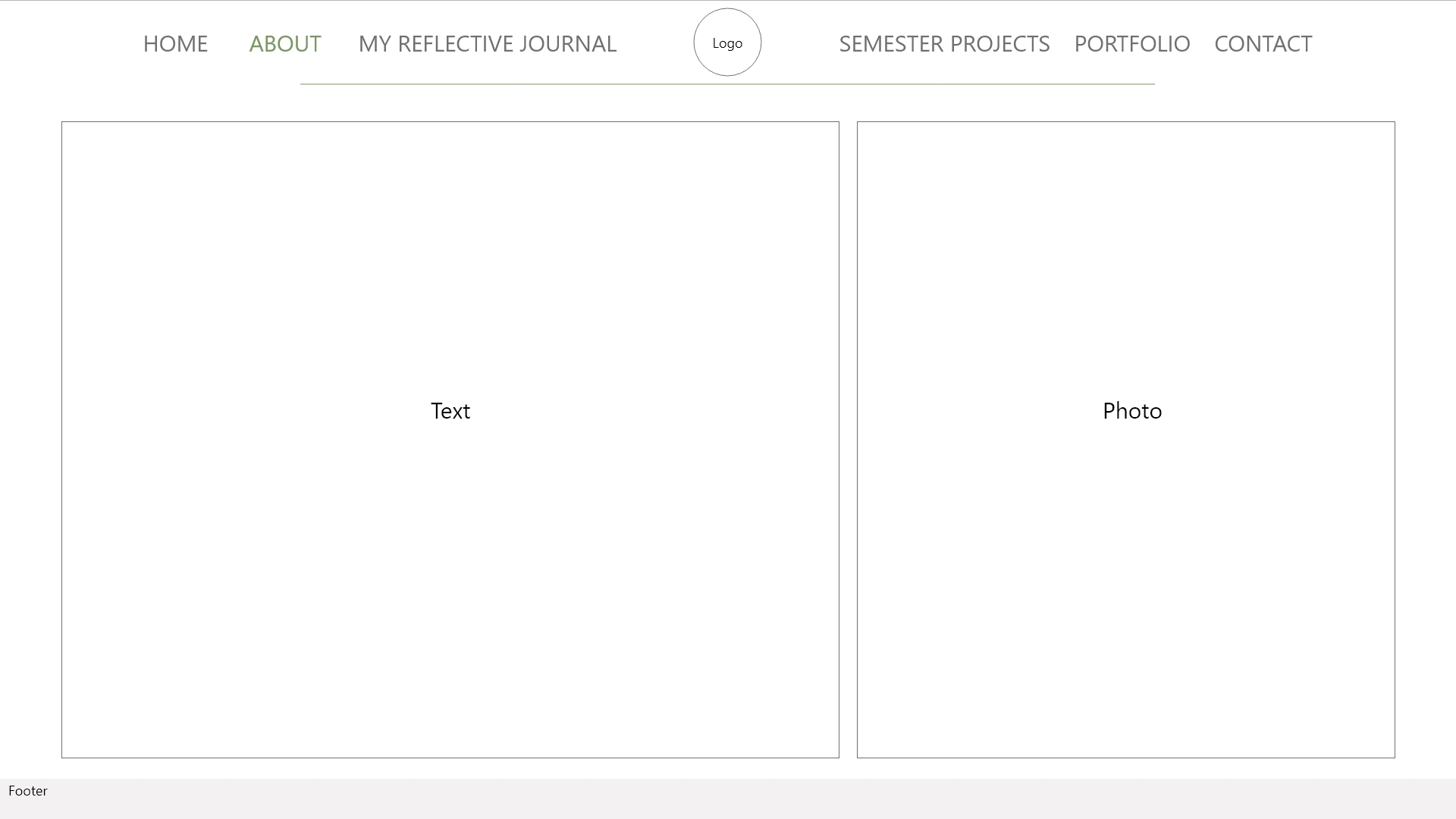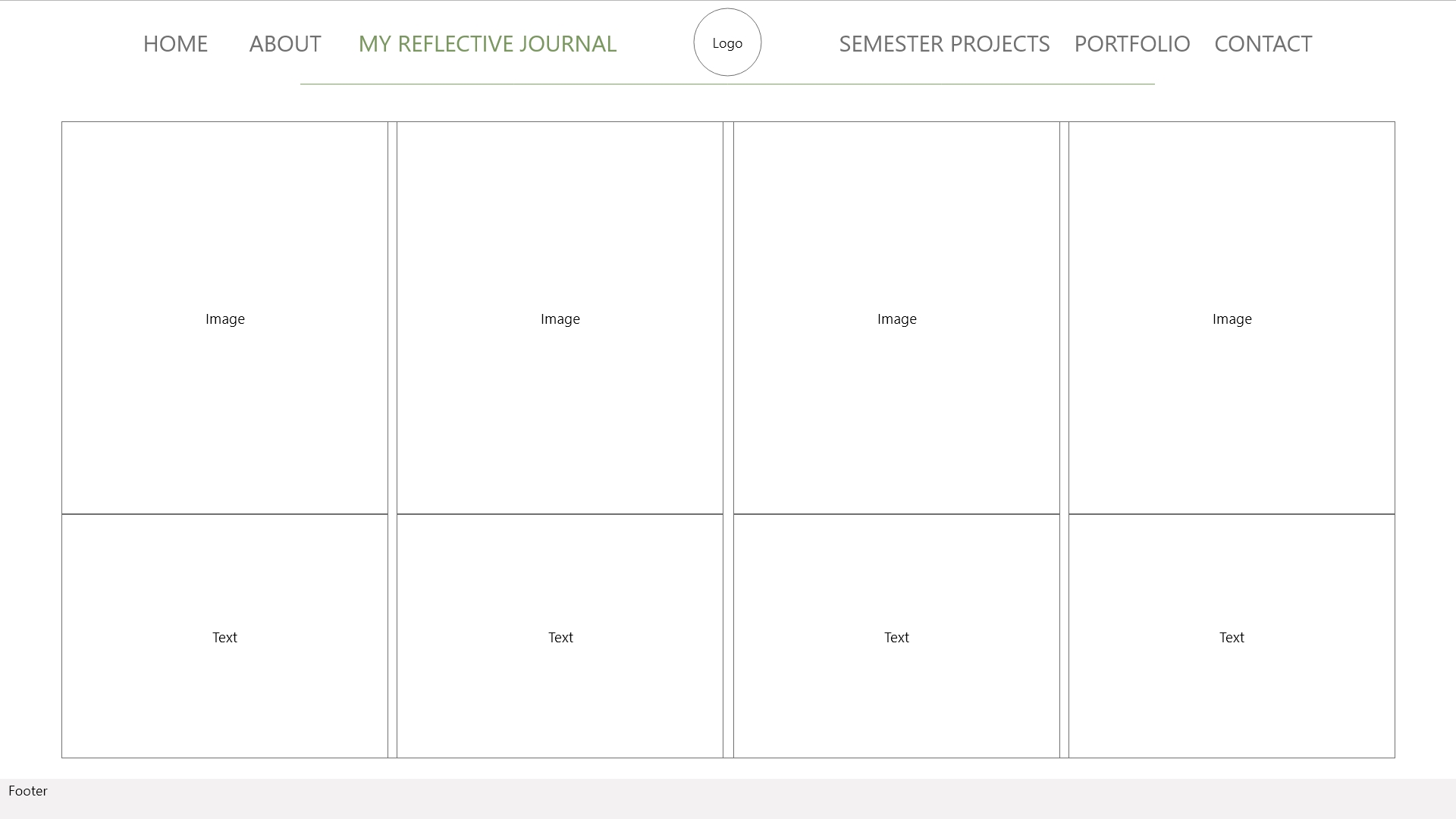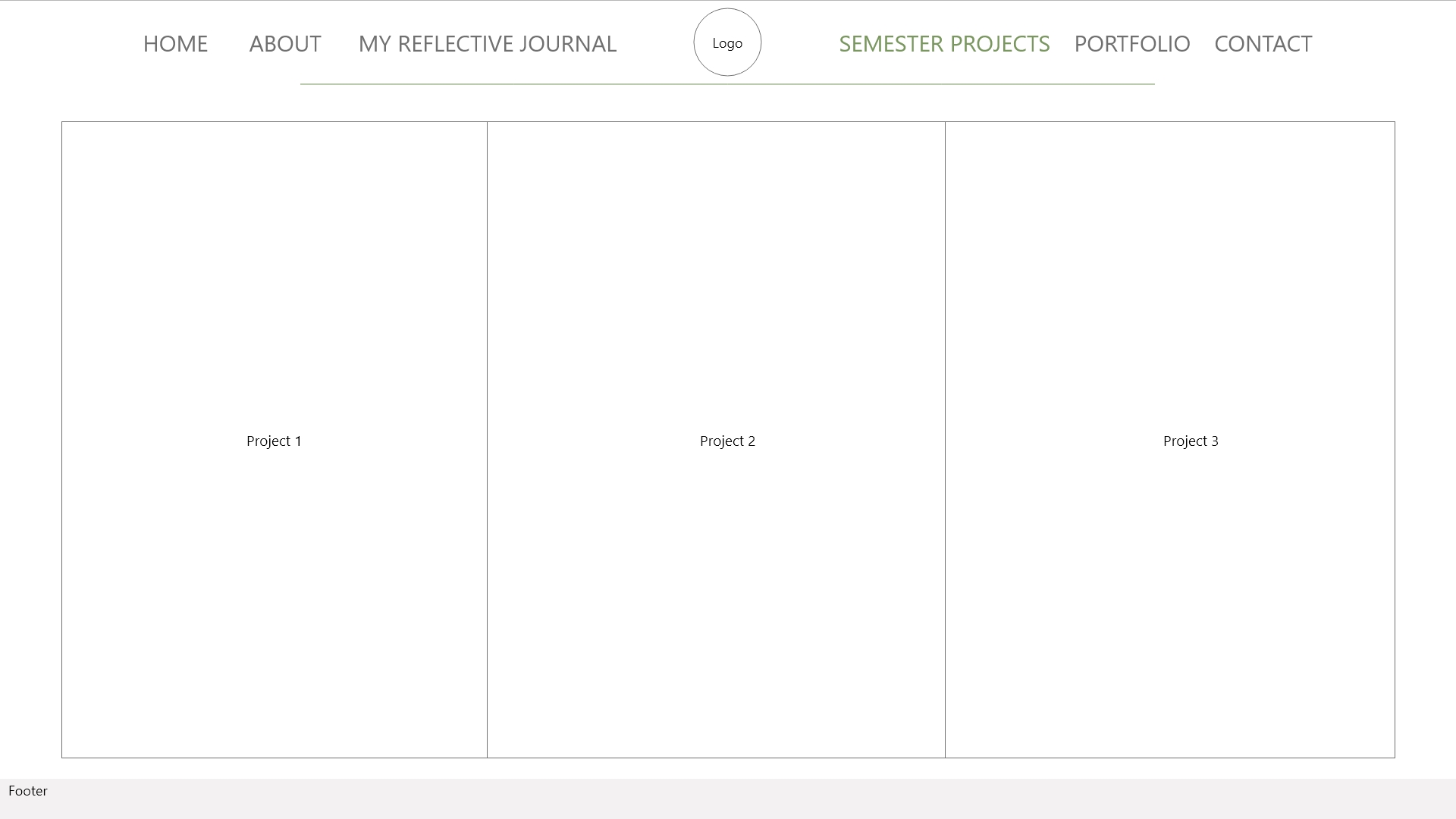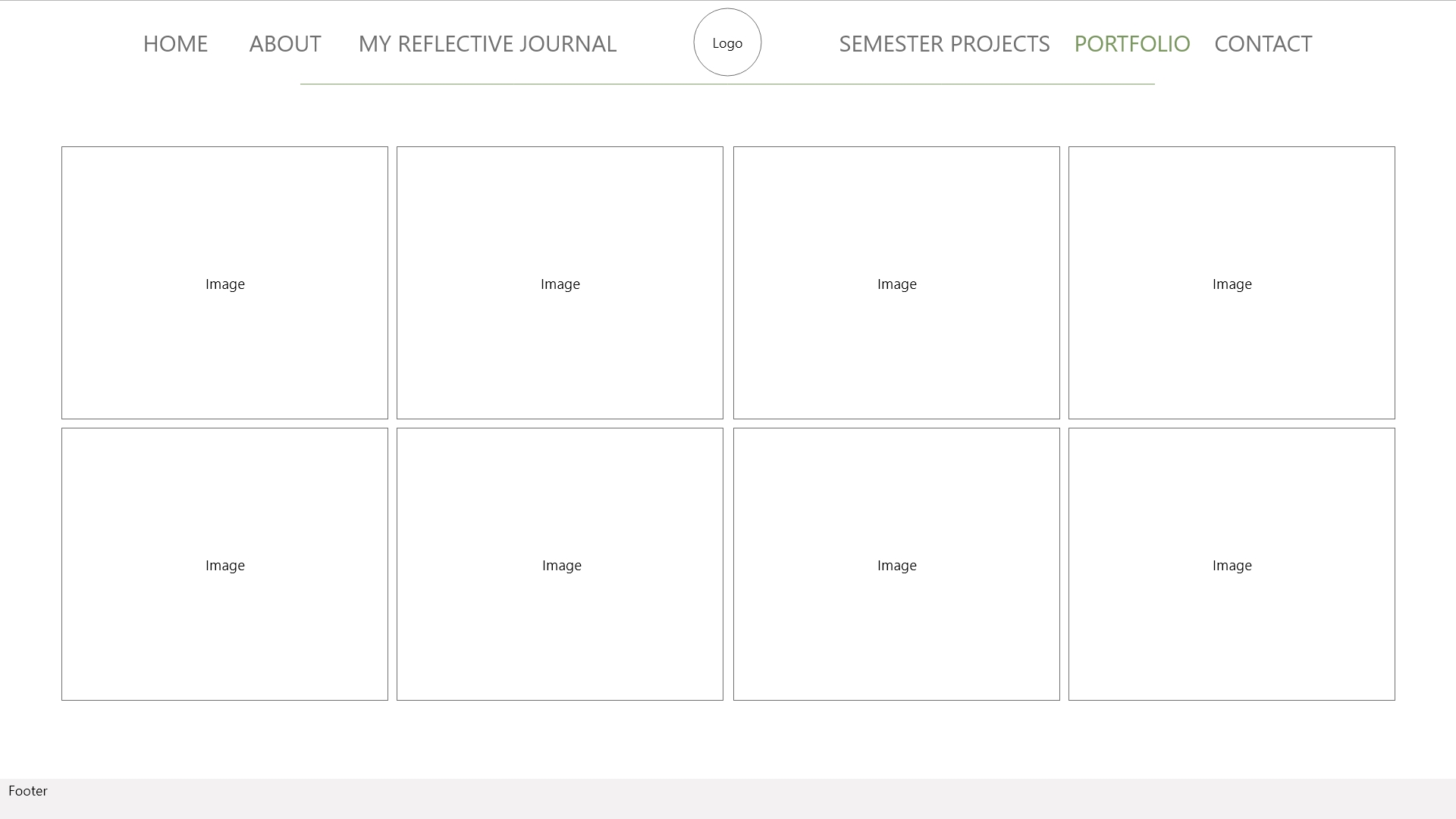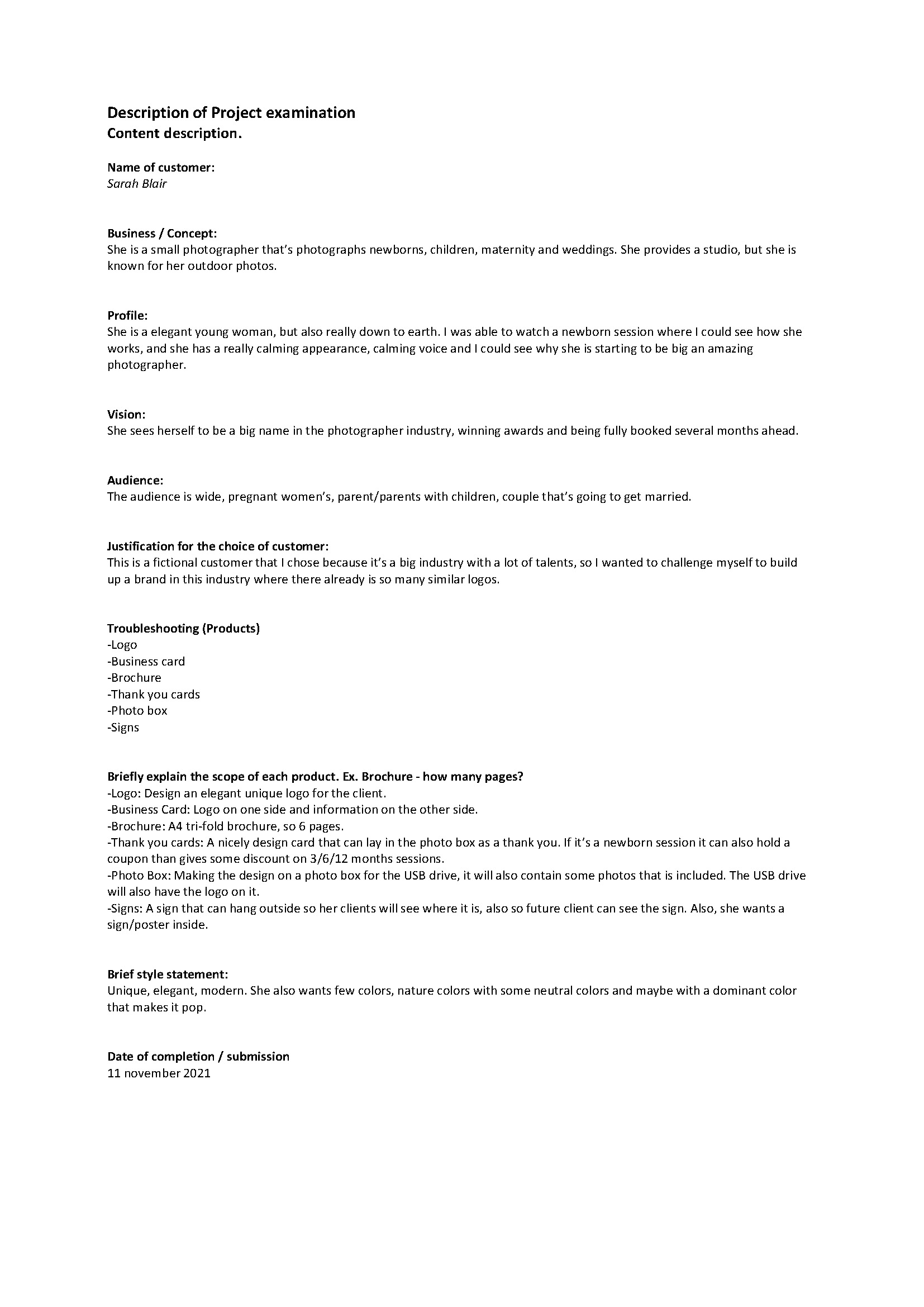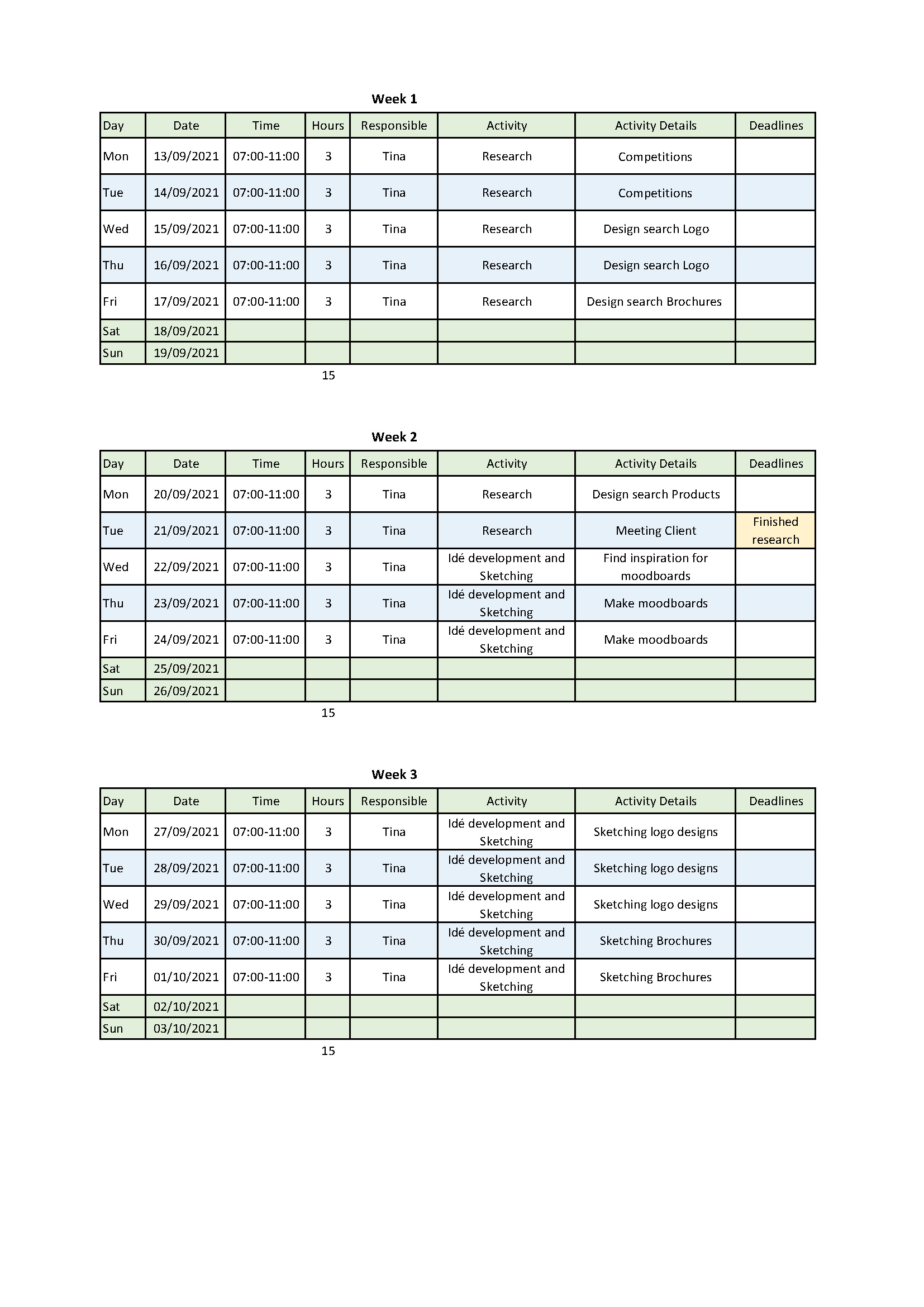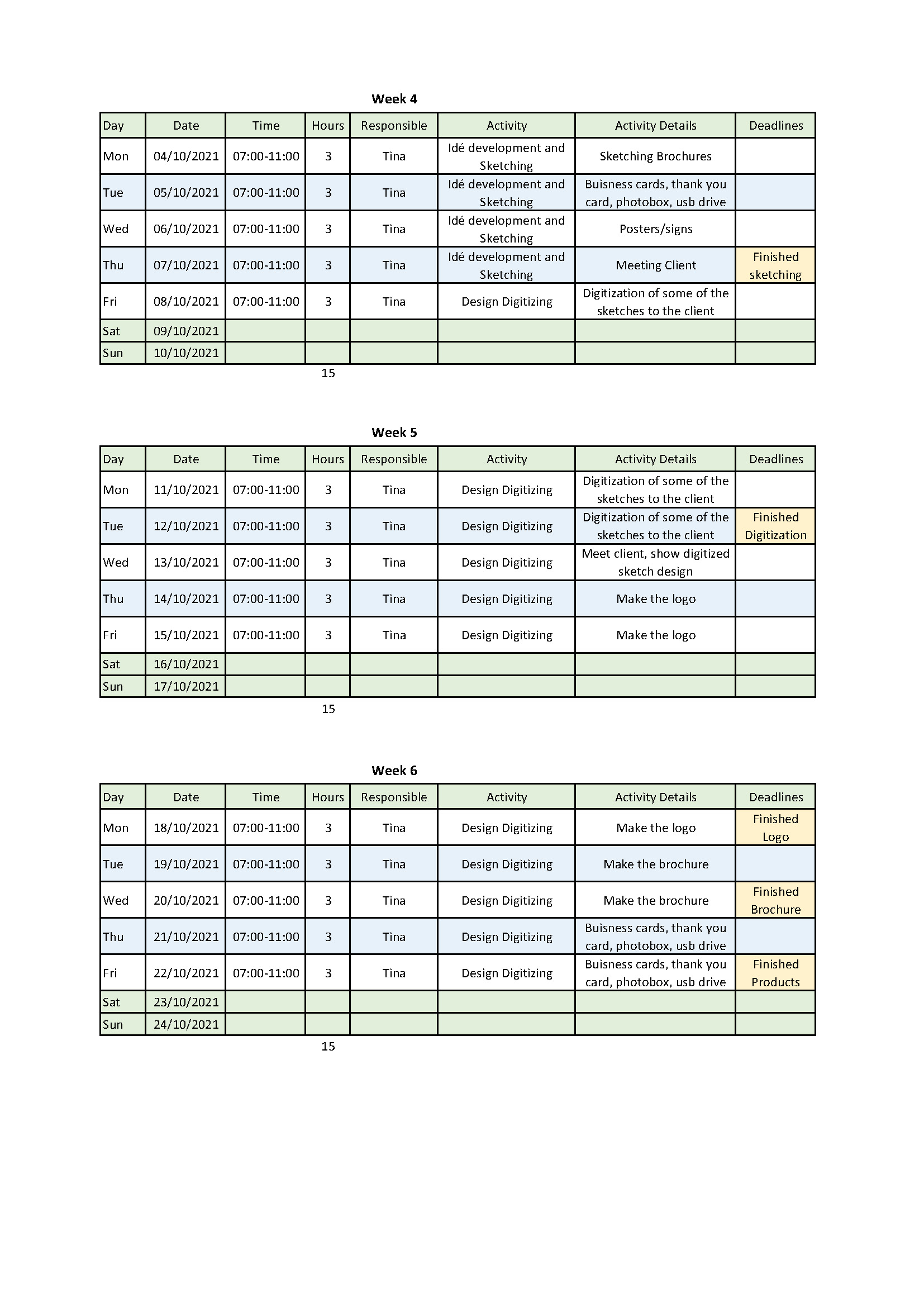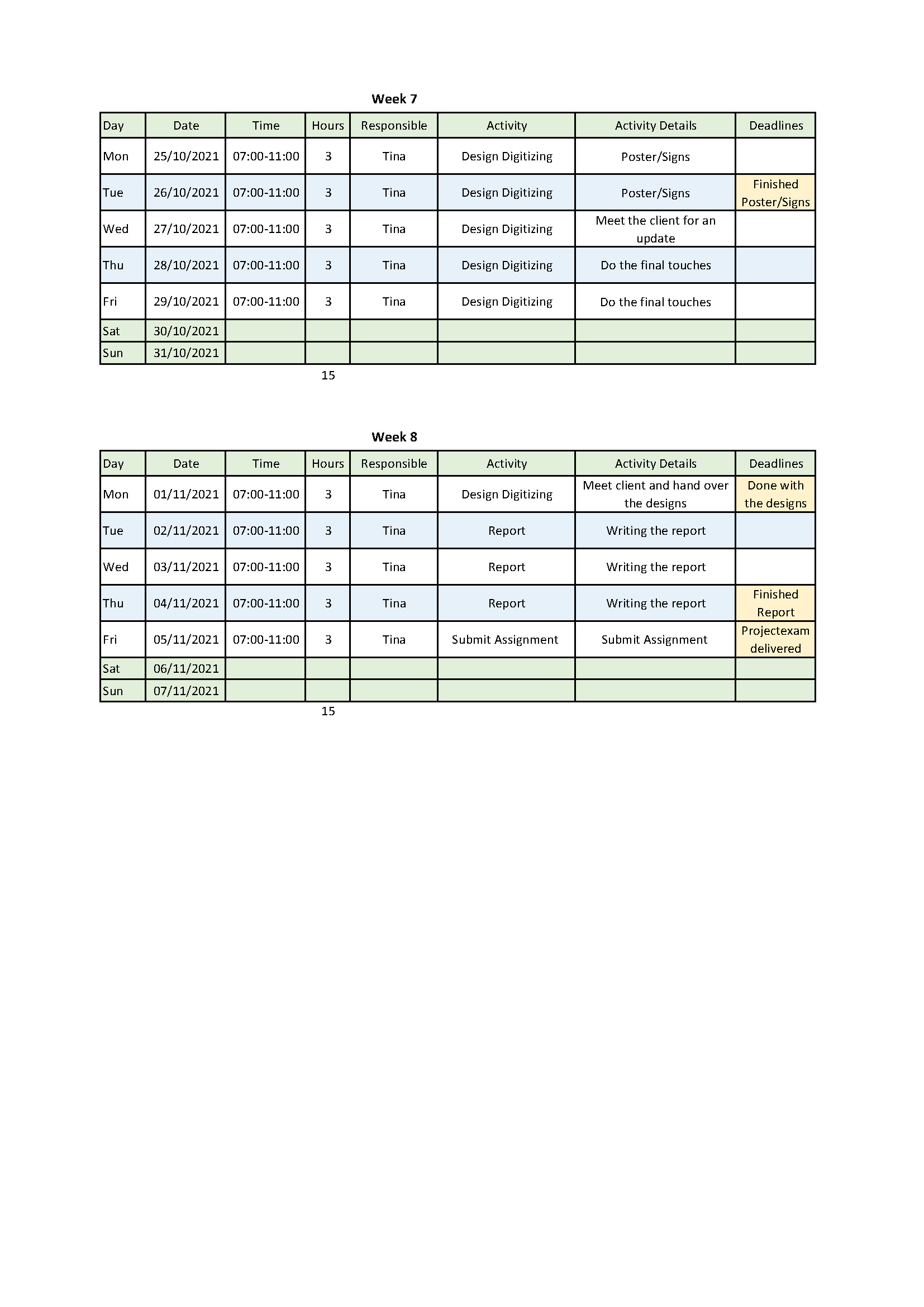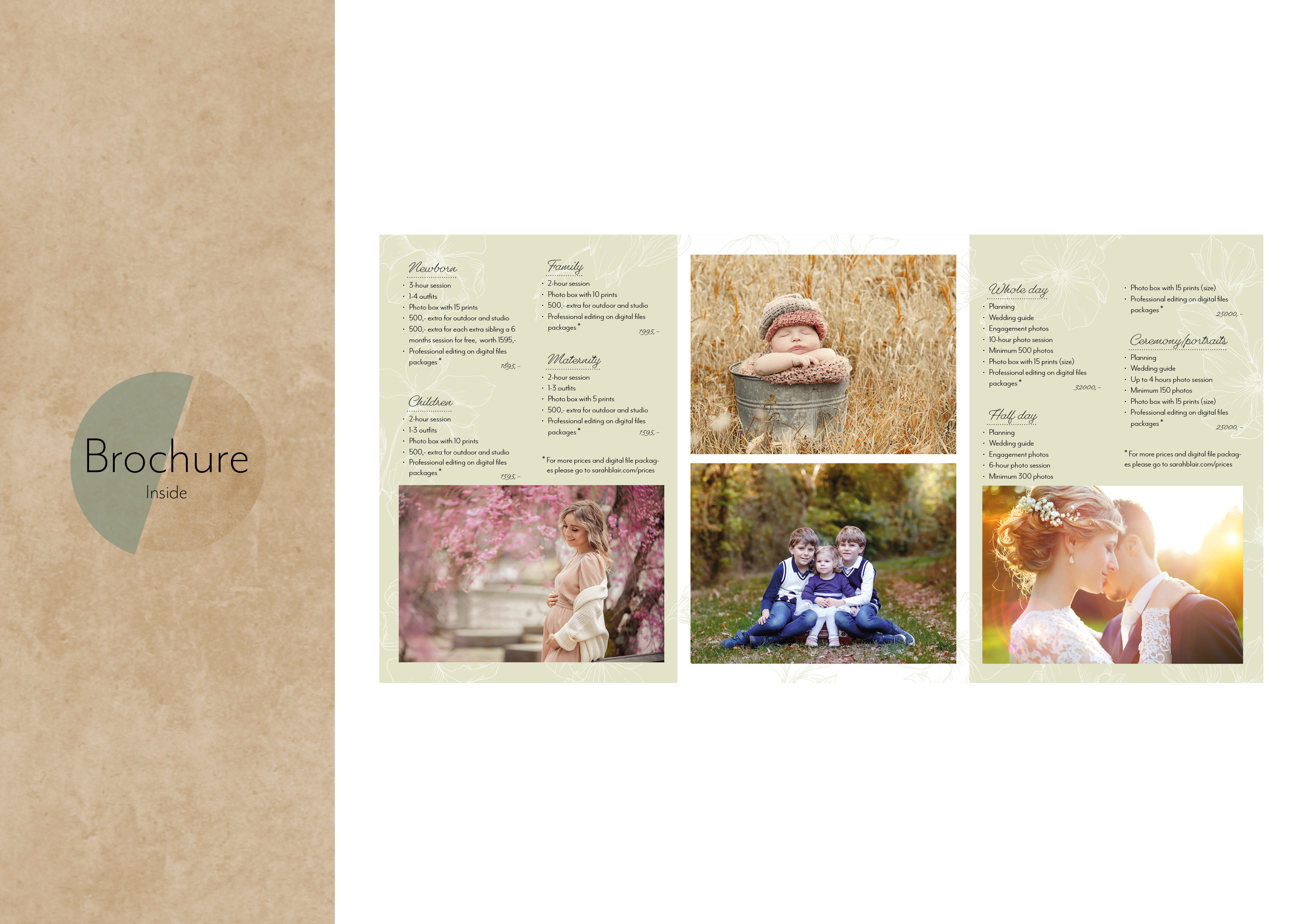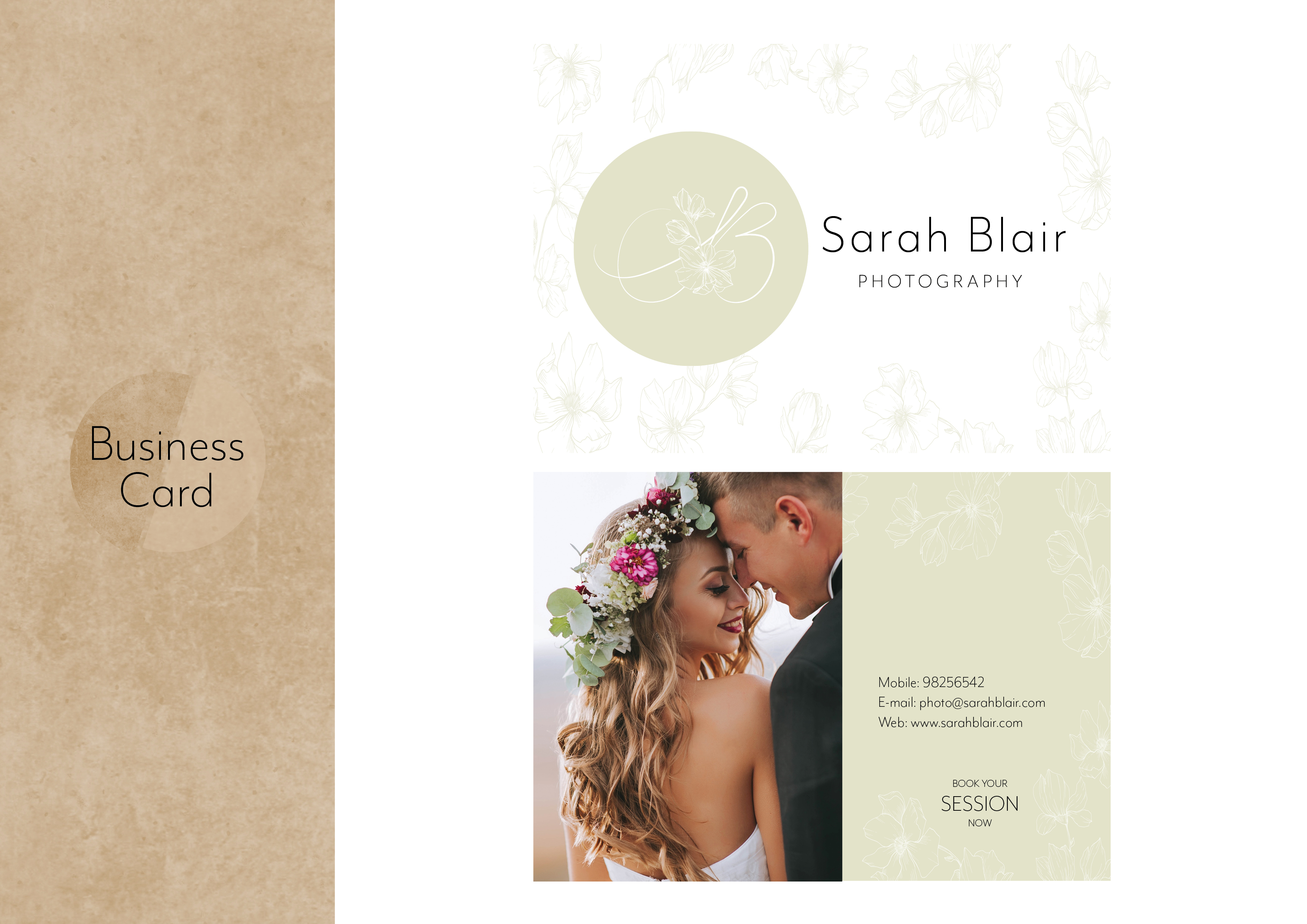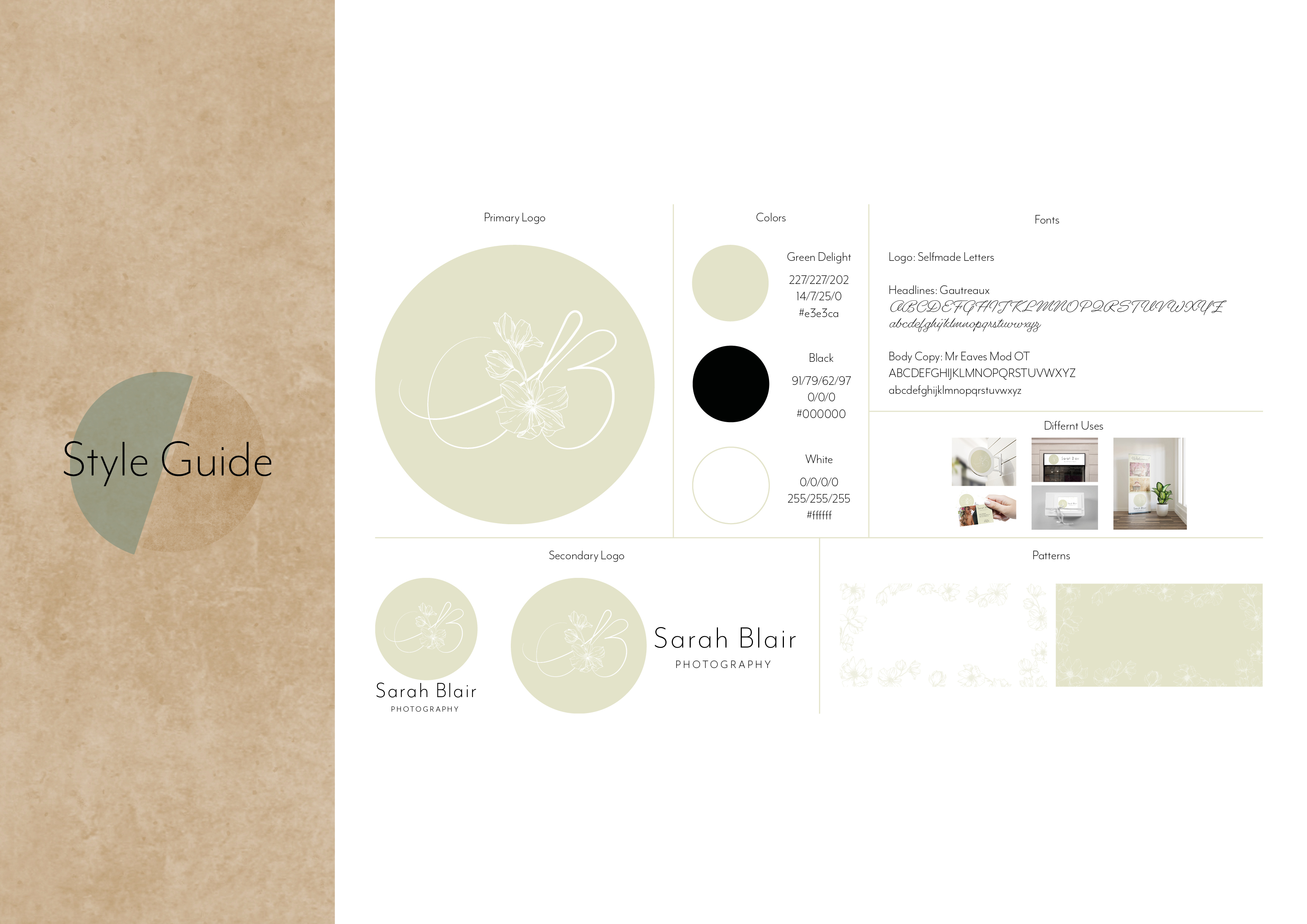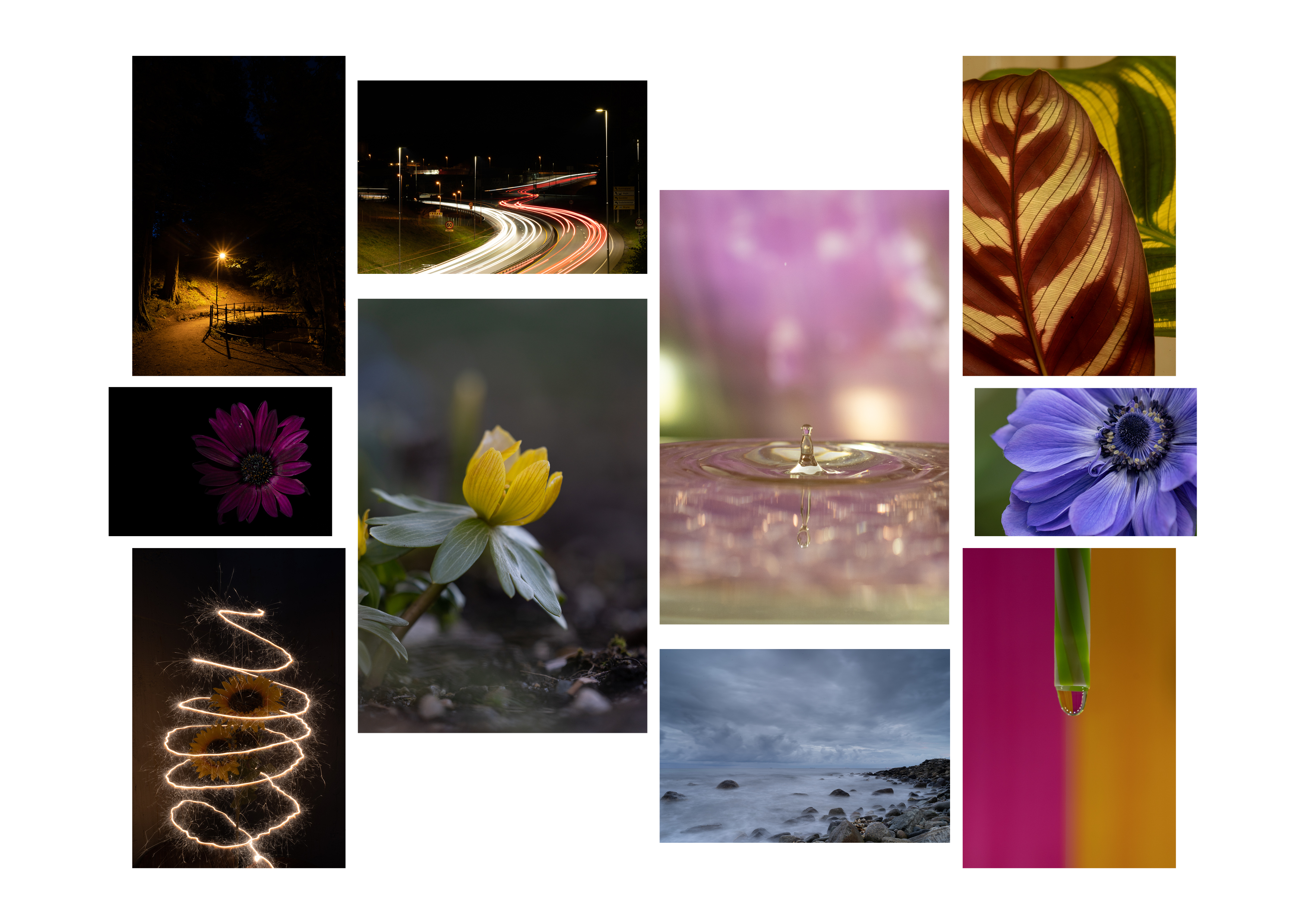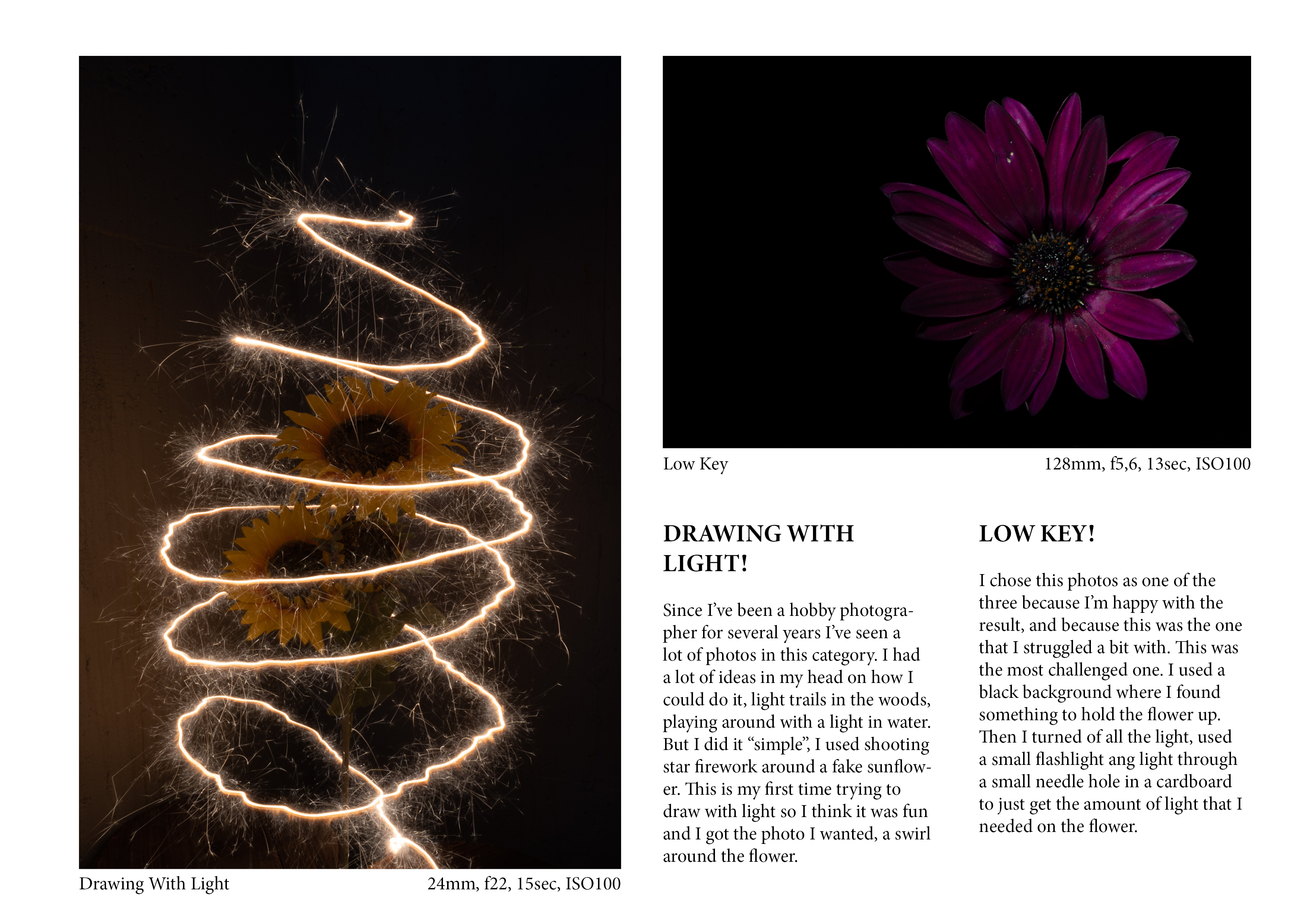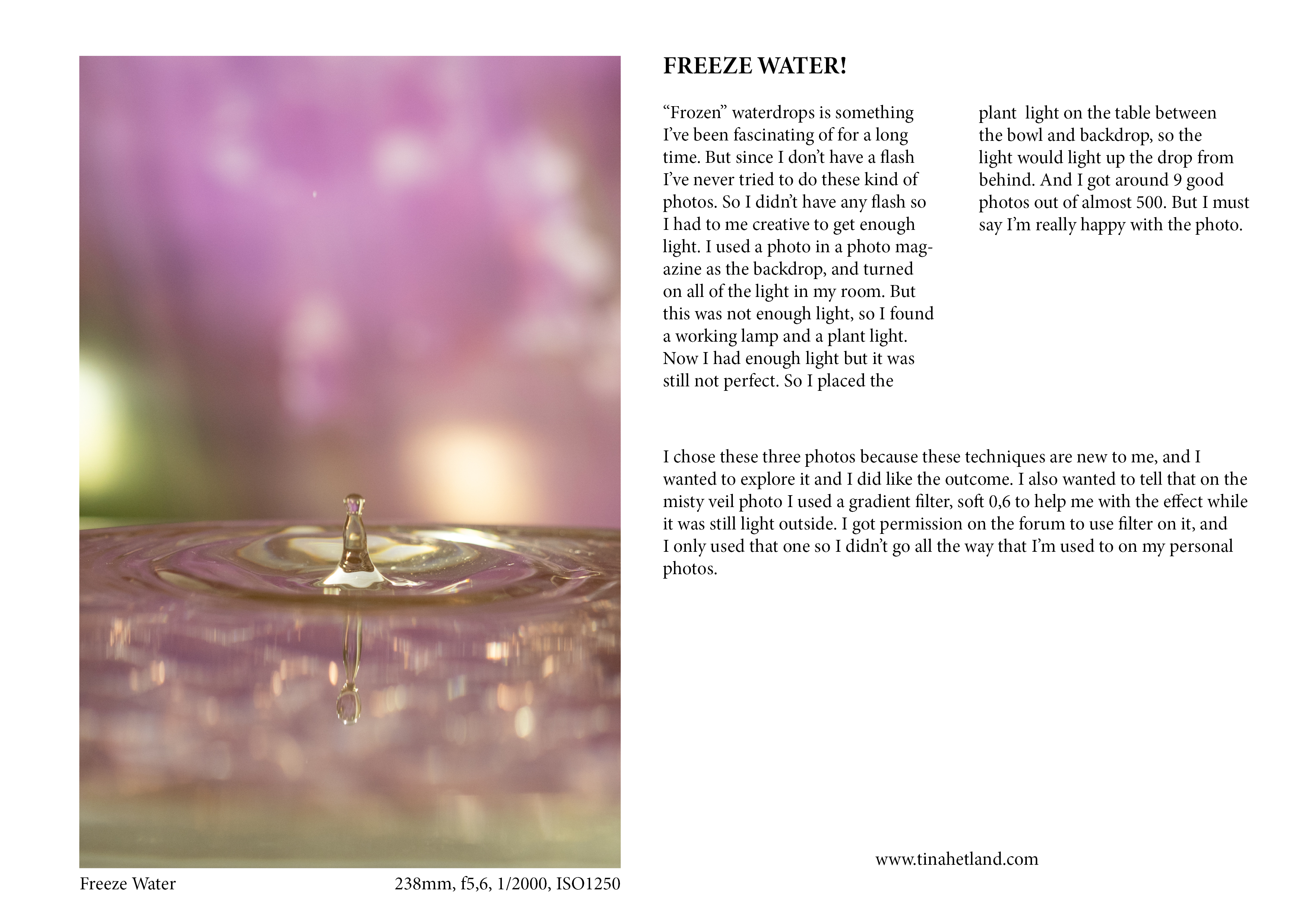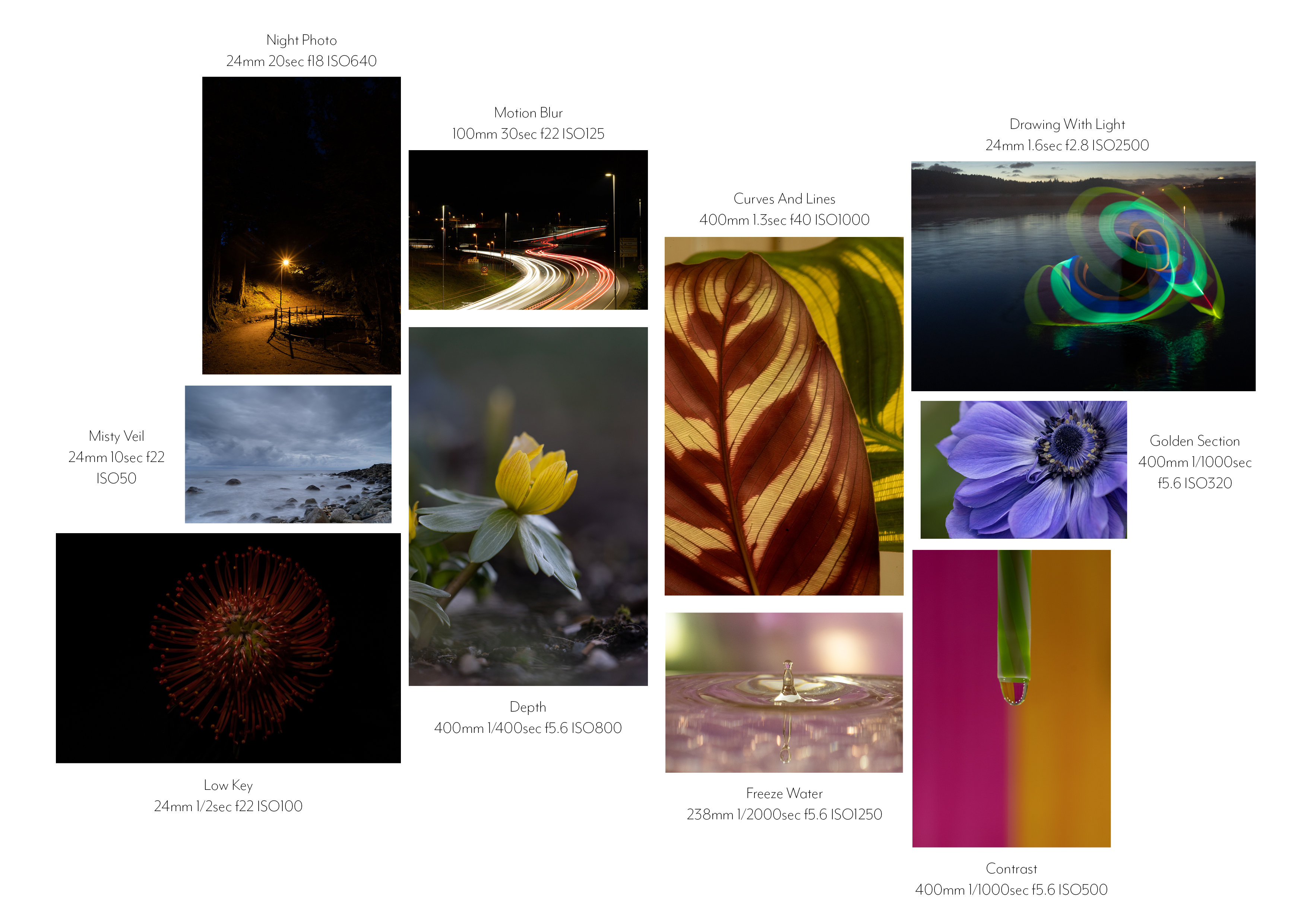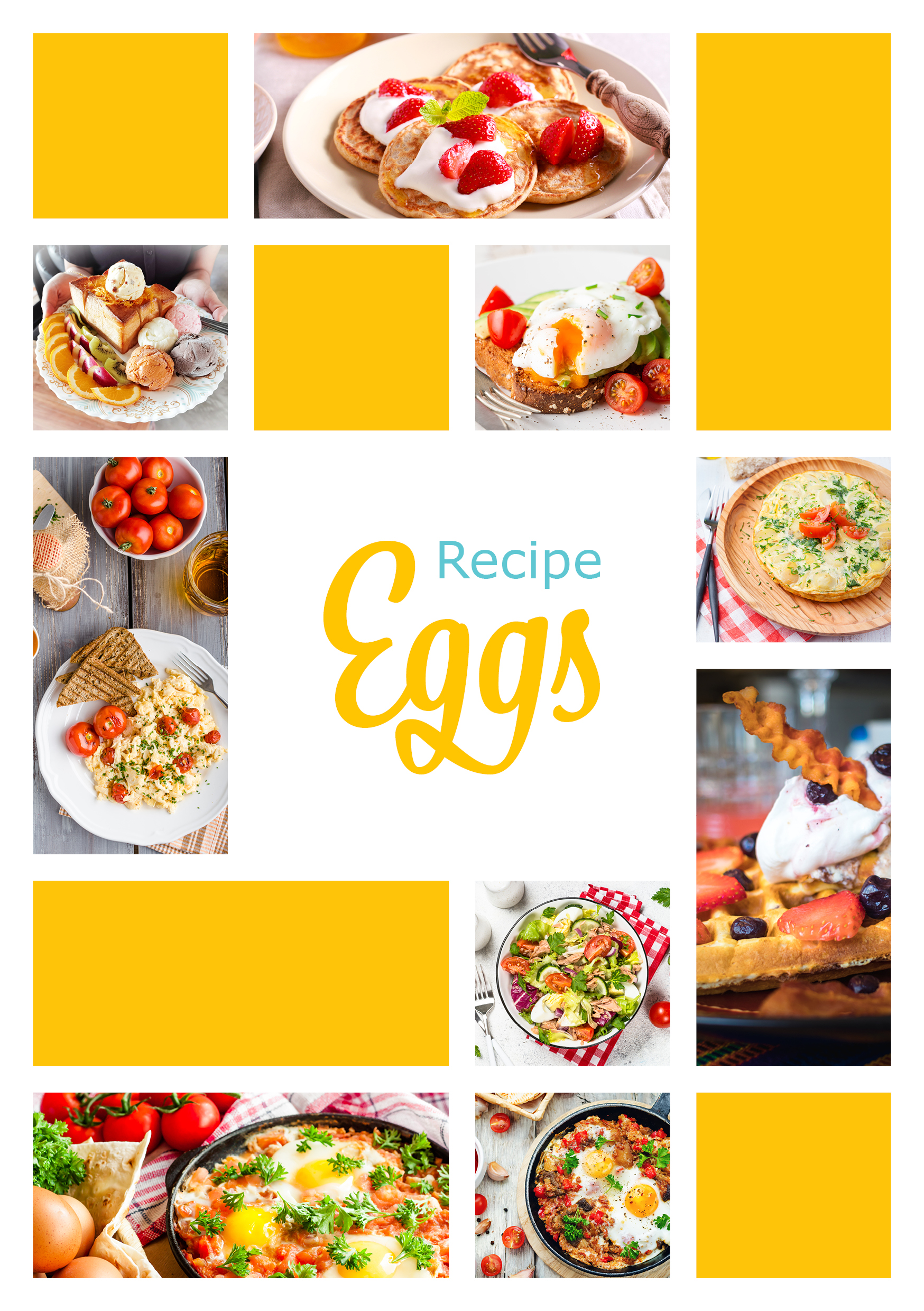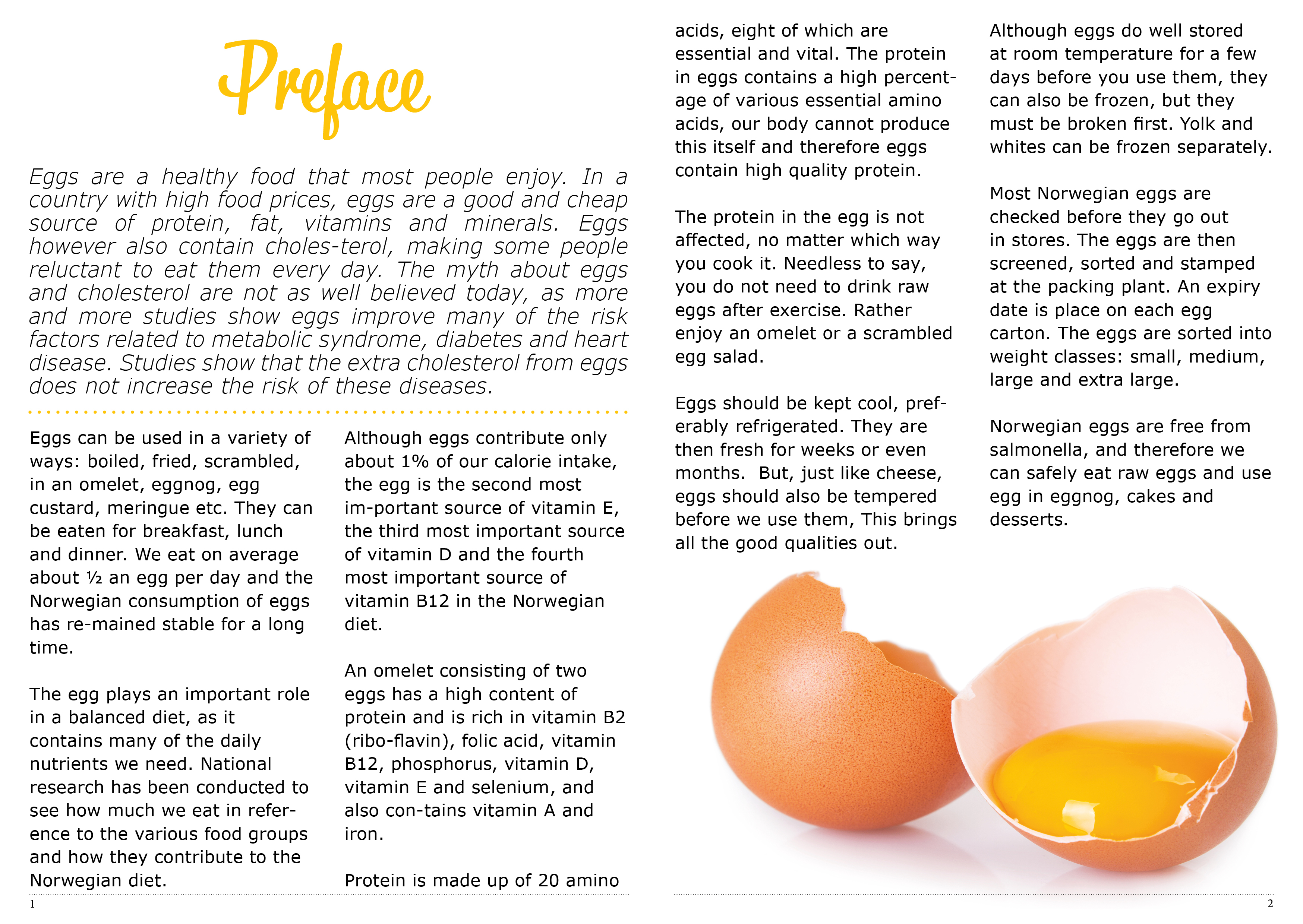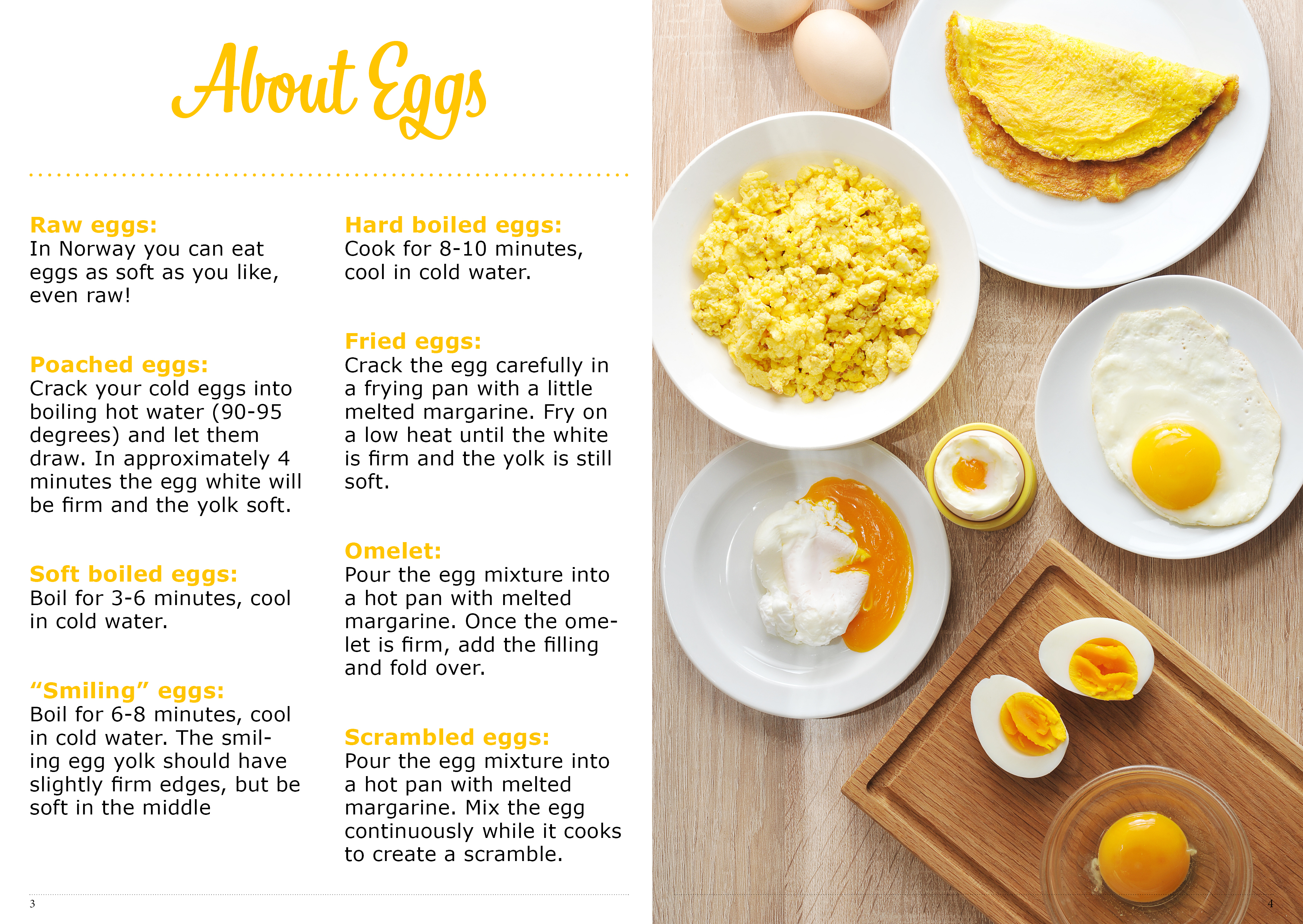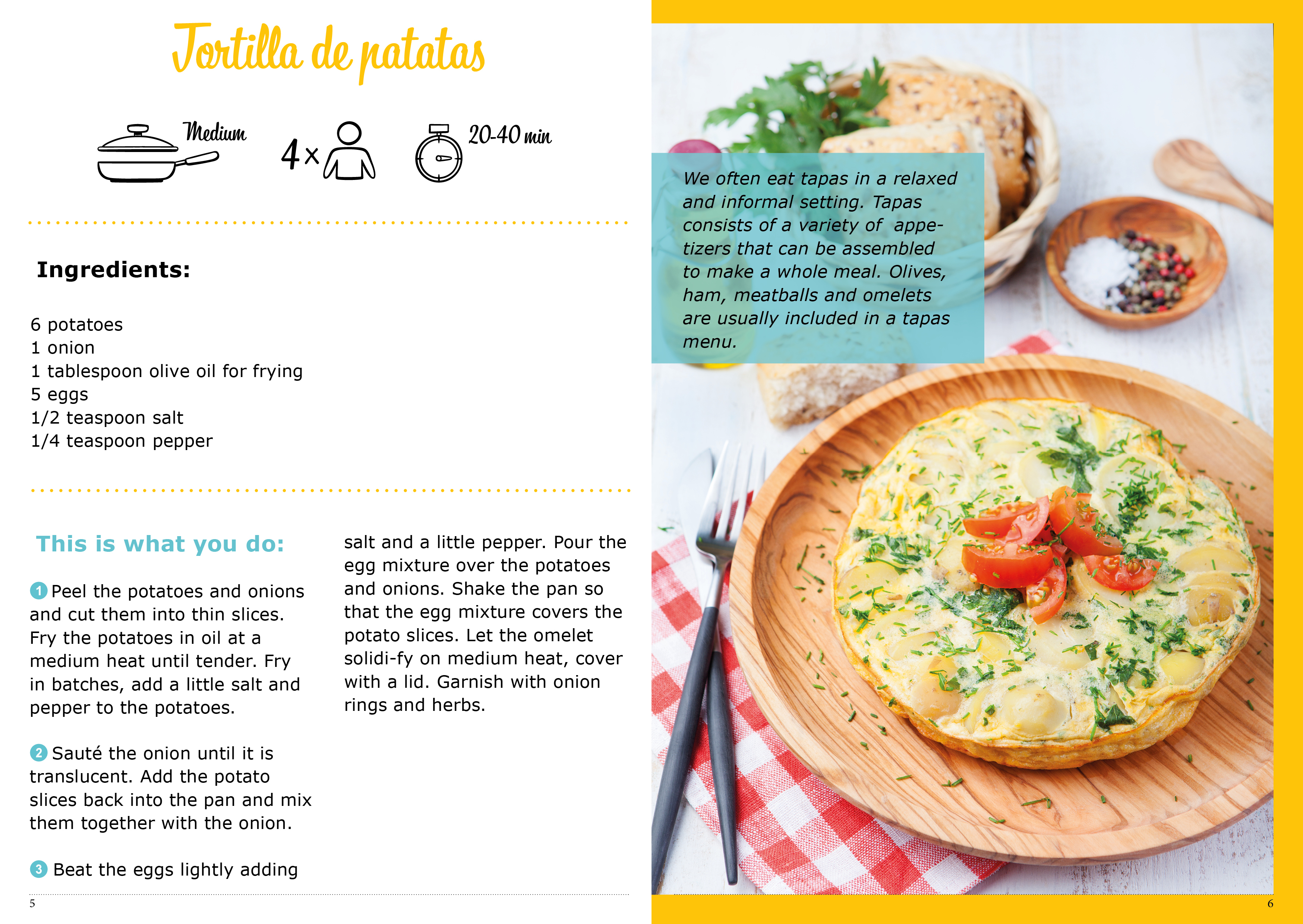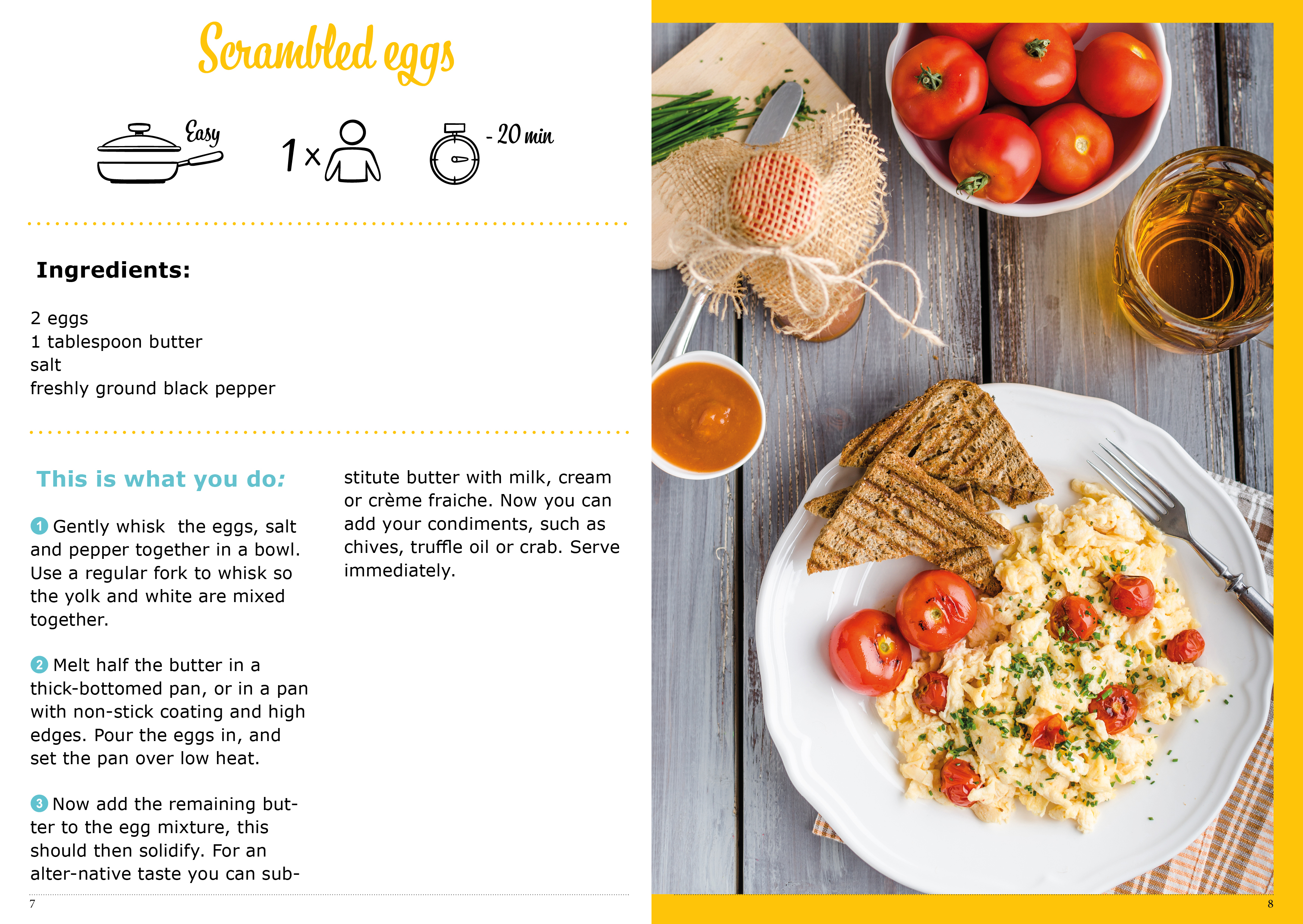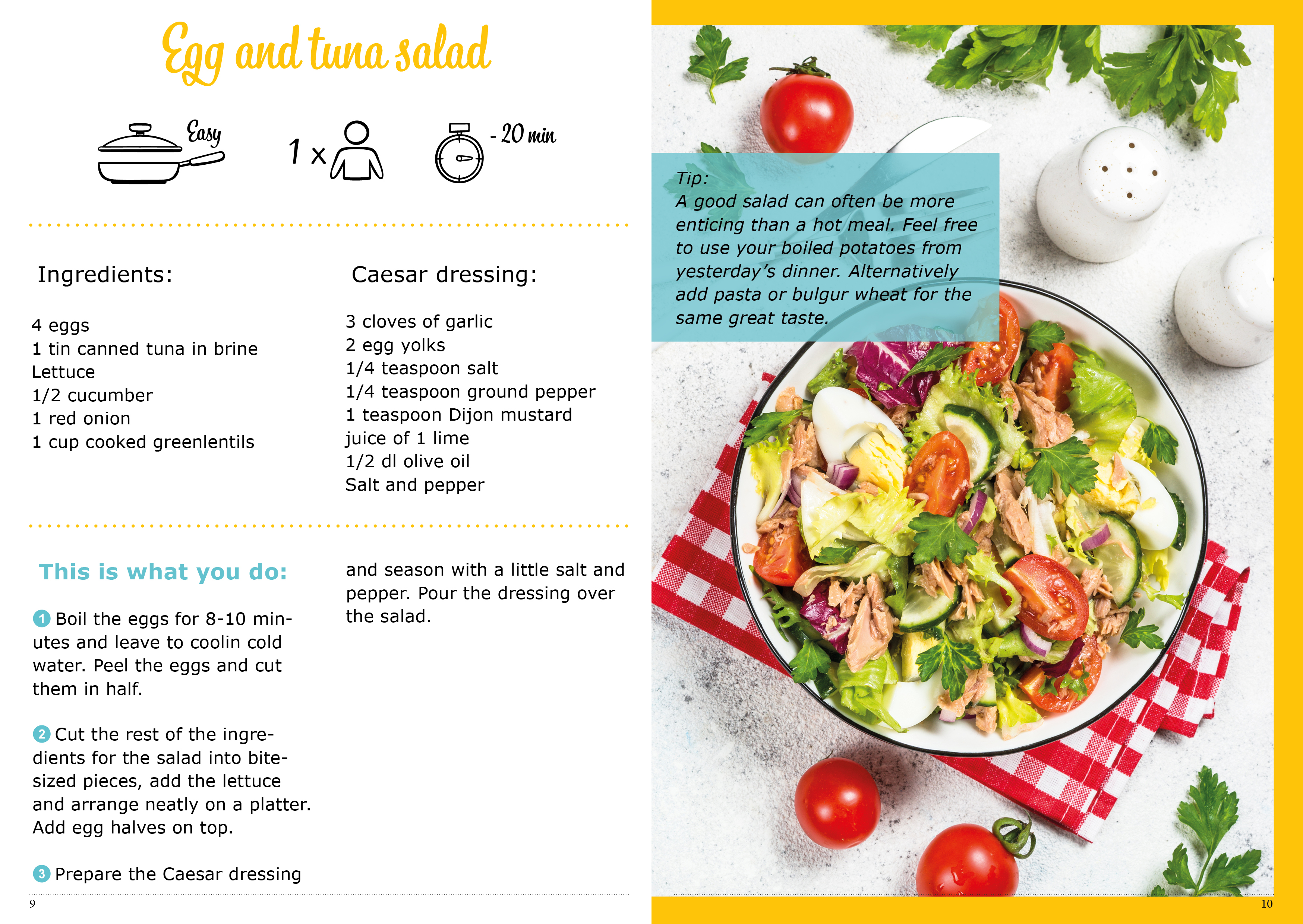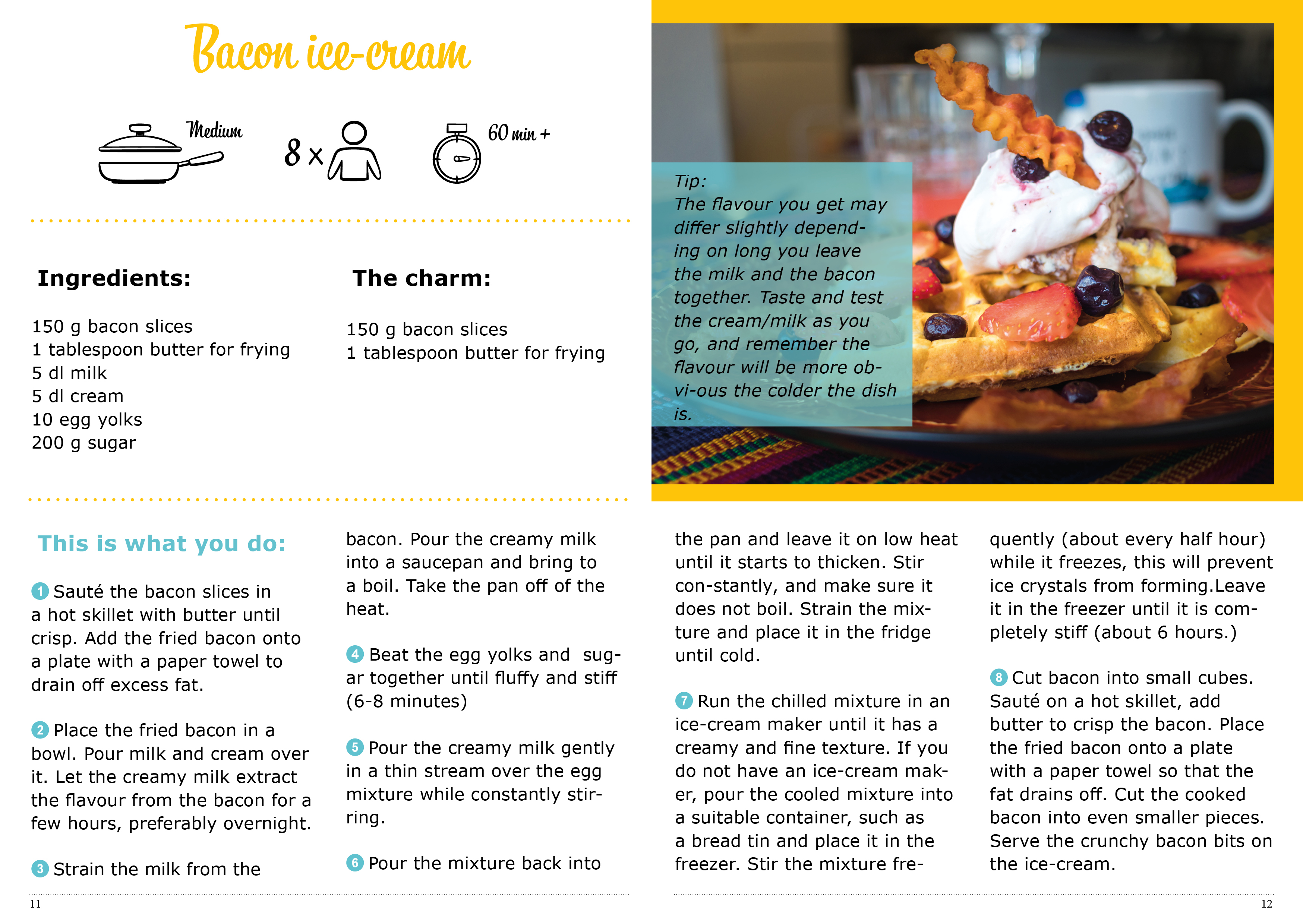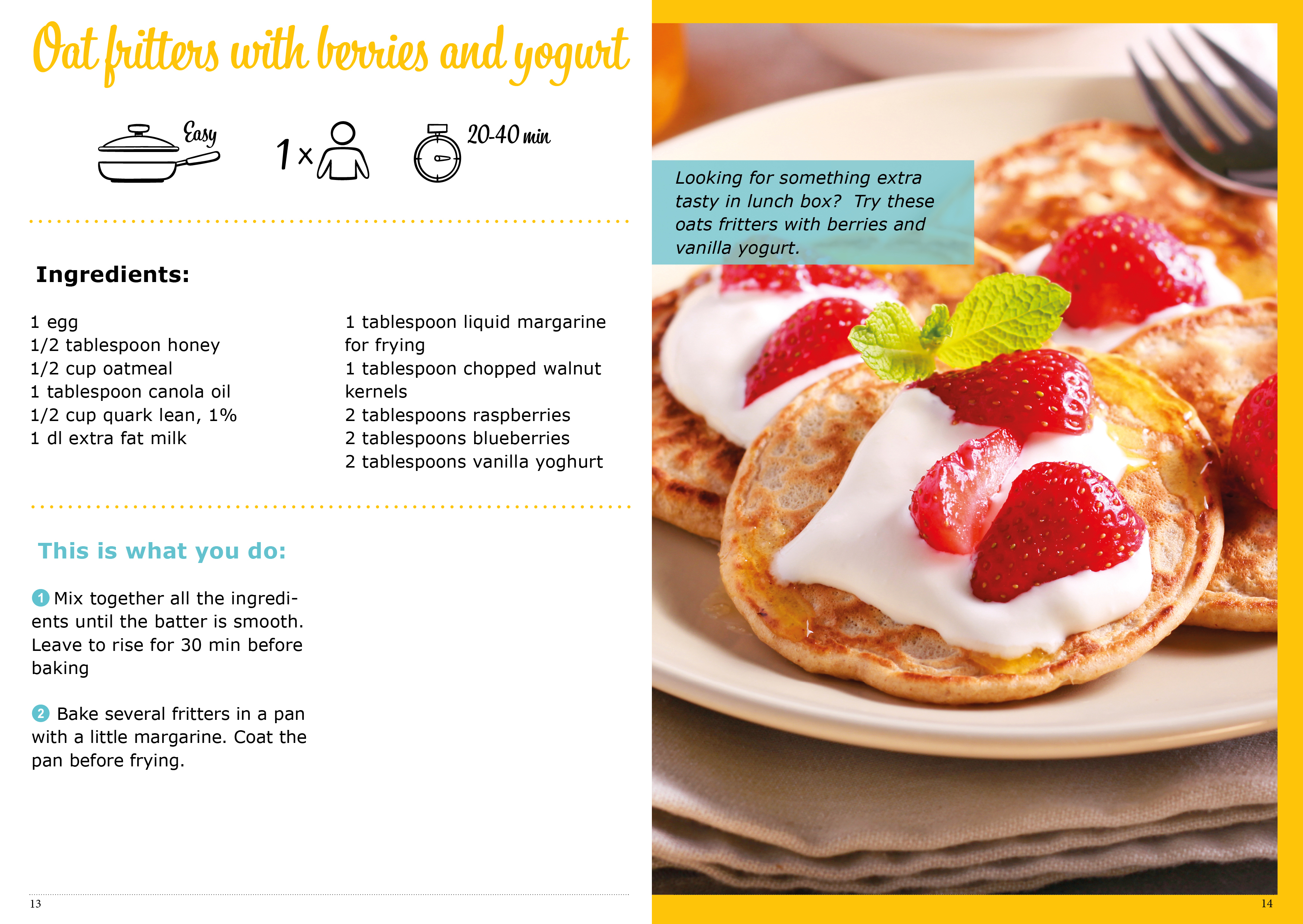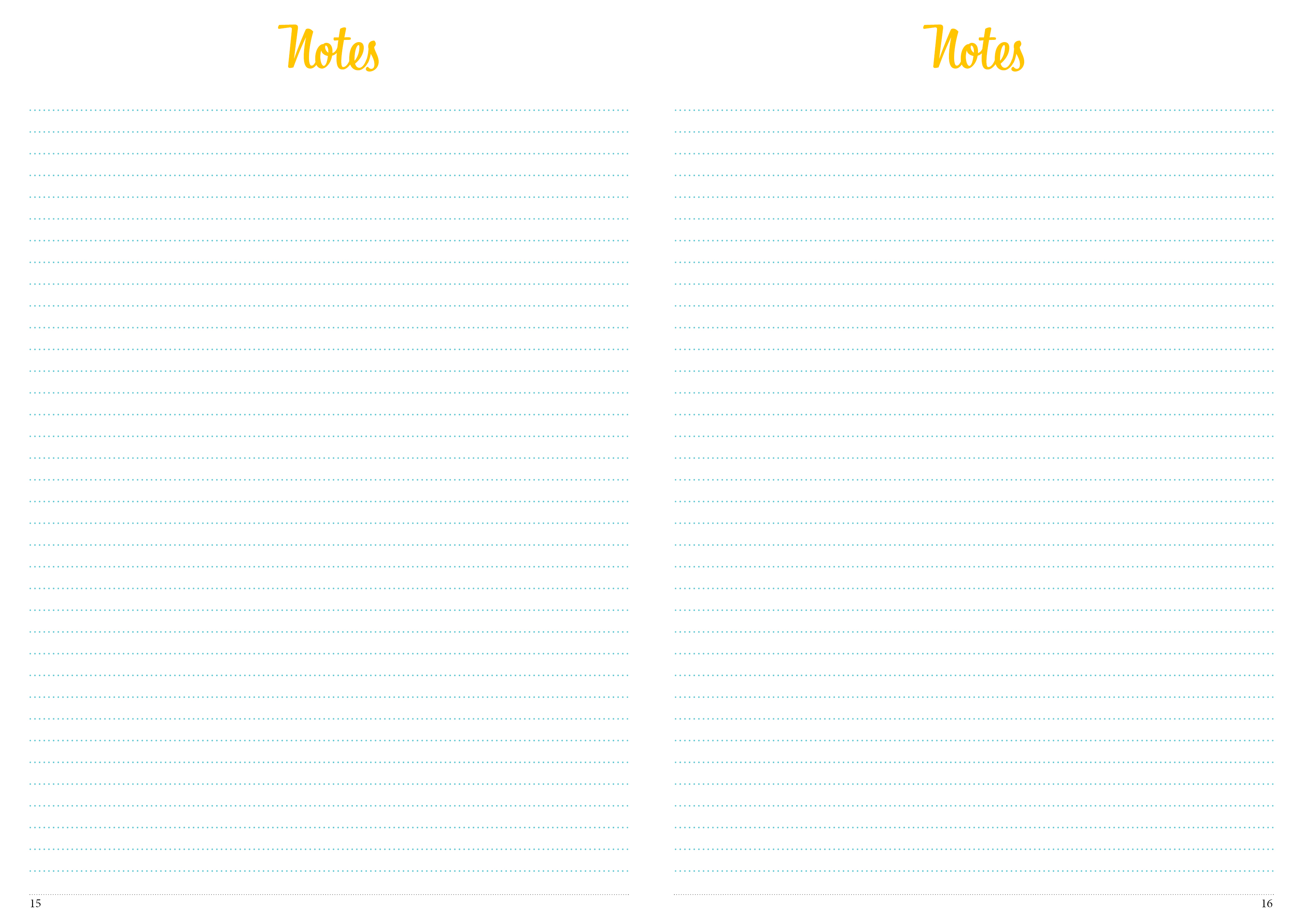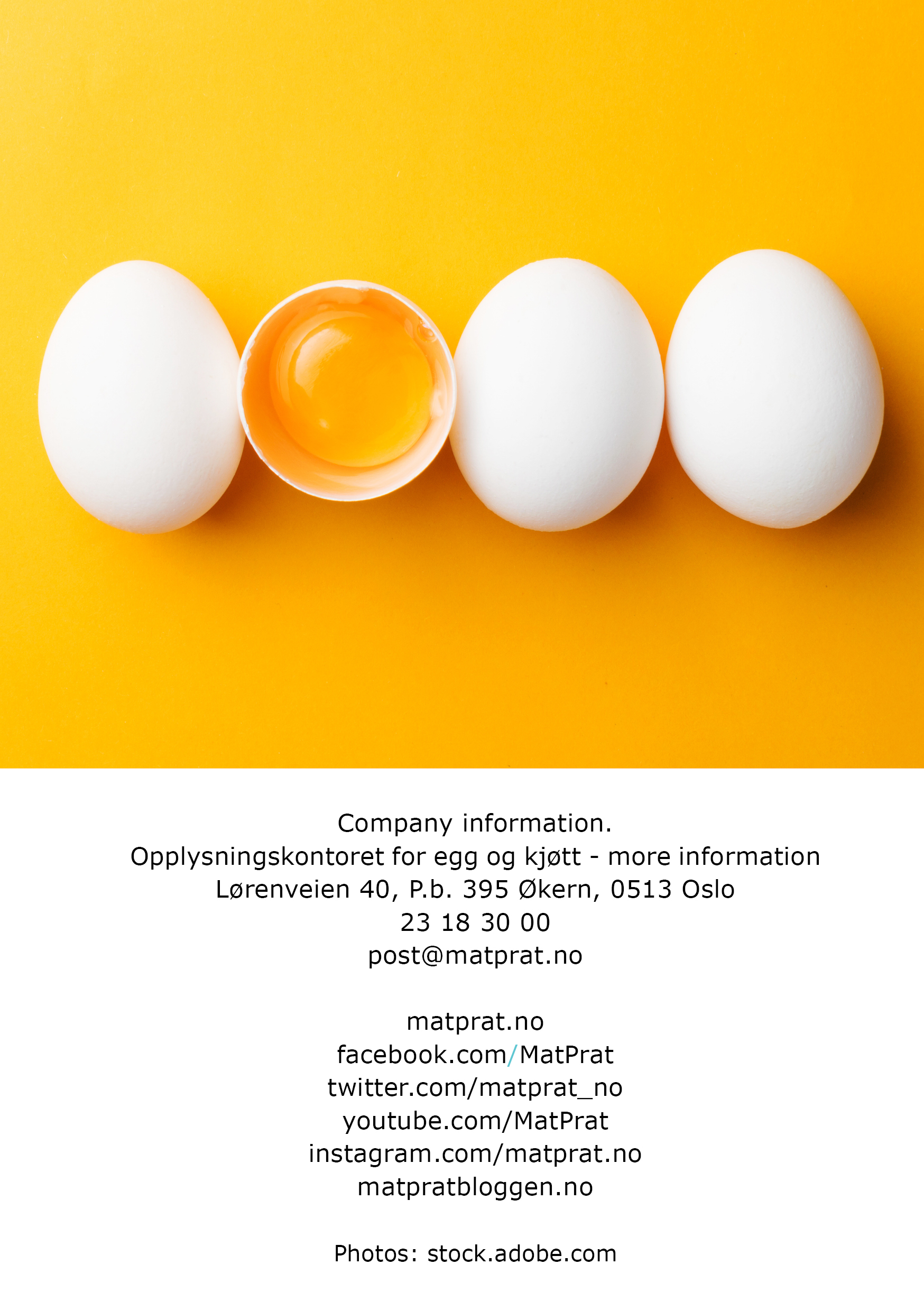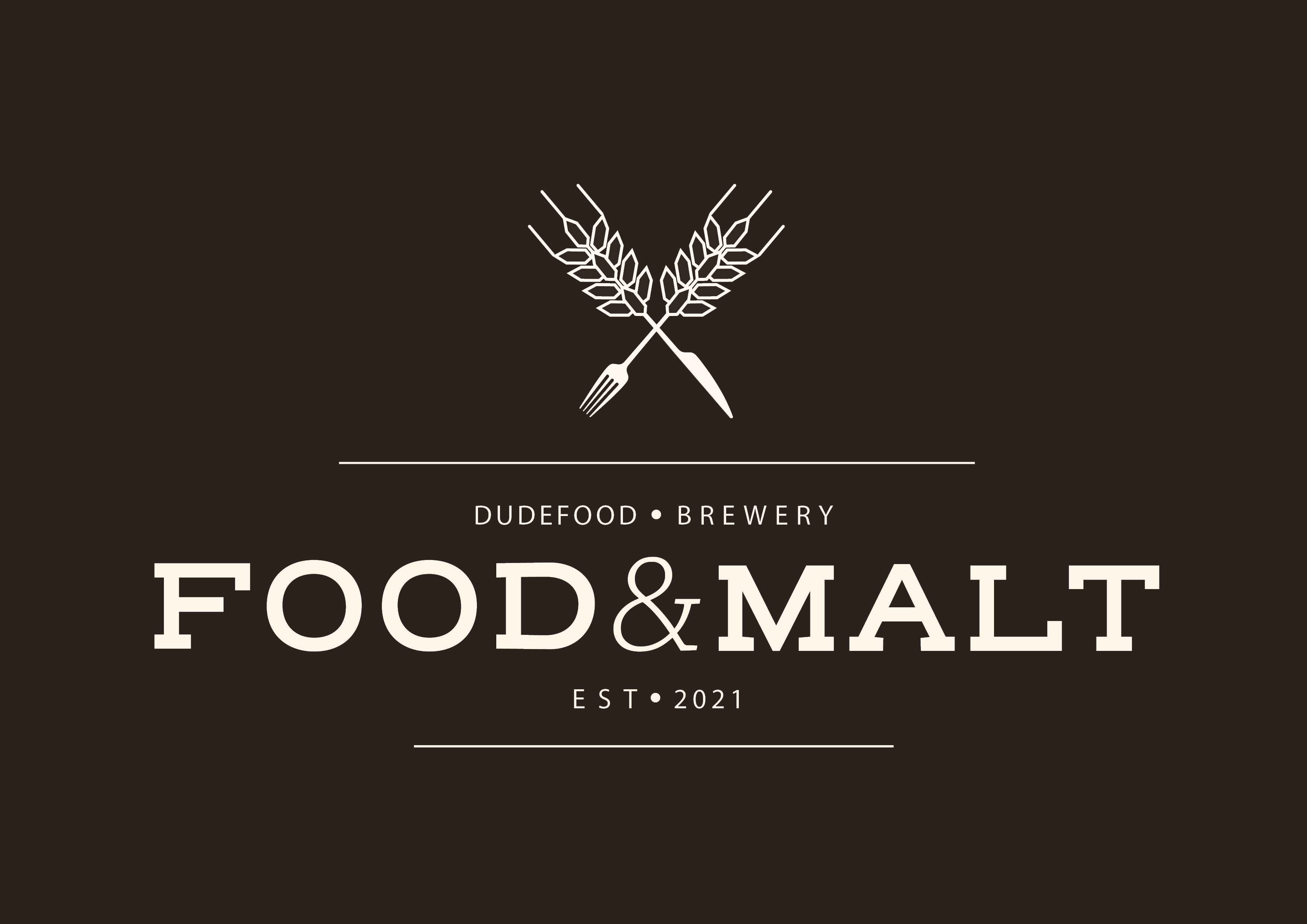1: Explain the following terms in your own words:
- The internet
- HTML
- Browser
- Search engine
The Internet.
The internet is a large wire network with computers, cell phones and many other devices that communicate with each other. It’s the fundamental of the Web that makes the Web possible. The internet is that the main function of it is to share information.
HTML.
Html (HyperText Markup Language) is the universal language that is used to retrieve, present and send information via the internet. The html is the web page’s appearance/presentation, it defines the meaning and the structure of web content.
Browser.
The browser is an application that has been created to view html documents. A browser is an application for accessing the world wide web and to display pages and files on the web
Search Engine.
The search engine work by crawling billions of pages using web crawlers. This mean that it is first crawling to find pages to their database, then the next step is the indexing. This is when the results are organised and added to their database.
2: Please research and add another 10 questions to the briefing process.(See the lesson.)
- What kind of visitors are you expecting on your website? (Consider their income, interests, gender and age.)
- Who are your competitors and how do you differ from them?
- What actions do you want visitors to take on the site?
- What is your deadline for completing the site? How big is the budget?
- What features should be used on the website? ( This includes things like contact forms, pictures, videos, etc. )
- Please list the names of three sites that you like and explain what you like about them.
- Do you have any colour preference? What should the look and fell for the website be?
- Who will be the contact person for this project?
- What do you NOT want on your site in terms of text, content, colour and graphic elements?
- Who will be responsible for maintaining the website? Will the person have the time and skills to do so?
My 10 questions.
- Do you want to build a new website or redesign an existing one?
- Describe your business in a few sentences.
- What makes your services unique?
- Would you like us to provide ongoing support and maintenance?
- Do you have any existing style guides and guidelines?
- Do you have any domain name and host?
- Are you active on social media?
- Do you require a blog? If so please specific if you know how you want the blog to look like
- How do you want to promote your website?
- Where do you see your company in five years?
3: From this list of 20 questions (your 10 added to my 10), please create the ultimate list of 10 questions that you would use for clients.
- Do you want to build a new website or redesign an existing one? If it’s an exicting one, do you have a domain name and a host?
- Describe your business in a few sentences.
- Please list the names of three sites that you like and explain what you like about them.
- Do you have any existing style guides and guidelines?
- What kind of visitors are you expecting on your website? (Consider their income, interests, gender and age.)
- What is your deadline for completing the site? How big is the budget?
- Are you active on social media?
- How do you want to promote your website?
- Would you like us to provide ongoing support and maintenance?
- Who will be the contact person for this project?